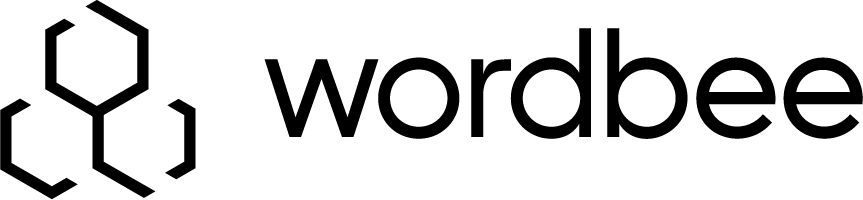PT - How can I cancel work in Wordbee Translator
In a related topic we described that removing a source file from the Beebox automatically cancels workflow and jobs in Wordbee Translator:
- Source file deleted in Beebox ==> Work in Beebox is cancelled ==> Work in Wordbee Translator is cancelled
Below we will see that the other way round is possible as well:
- Work is cancelled in Wordbee Translator ==> Workflow is cancelled in Beebox
Let us look at an example.
A workflow is in progress
We have added sample file.html to our Beebox project. The status is In progress and this means that the file has been sent into Wordbee Translator.

Looking into Wordbee Translator, we can see a translation and a revision job. The translation is already in progress:

Cancel work in Wordbee Translator
We now want to cancel work in Wordbee Translator and ensure that cancellation is propagated back to Beebox.
To cancel work you need to "delete the workflow".
How it is not done:
- Cancelling all jobs of the document is not sufficient. Imagine, you cancel all jobs simply because you want to create new ones that you will assign to different people. You would certainly not appreciate if the Beebox stops all work in such as case!
If cancelling jobs is not the right way, how it is done? You have 2 possibilities:
- Mark the document for "no translation". Go to the documents explorer, right click the file and choose "No translation":

- Or, open the management popup for the document, select the Summary tab and then the option below:

This will instruct the system that no work is to be done for the selected language.
The management popup can be opened in different places in the jobs page: Most frequently from the Documents tab by right clicking a file, from the Jobs tab by clicking the Manage link next to a job.
Beebox detects cancellation
Once workflows are cancelled, Beebox will detect this with the next automatic operation (or click Start Autorun):

Comments
Please note that cancelled source files are not removed from the project "in" directory.
If you are connecting a CMS to the project, the CMS will also "see" the cancellation. How a CMS connector reacts to cancellation depends on the connector implementation.