PT - What happens when I replace a source file in the project?
Such scenarios are fully and properly supported by Beebox. You can indeed replace source files at any time and the Beebox + Wordbee Translator will gracefully handle such updates.
We distinguish two different cases:
- You replace the source file while translation work of the current file version is still in progress.
- You replace the source file when translation work was already completed.
Replacing source files
If you replace a source file in a pass-trough project, a number of steps will take place all automatically (with Start Autorun or the next automatic operation):
- The current translation workflow is cancelled in Beebox.
- The workflow in Wordbee Translator is "stopped":
- Jobs that are in progress are changed to completed with an indication of how much work has been done so far (a percentage). This information is used for cost calculation purposes: Work that was already done by a translator will be costed.
- Jobs that did not yet start are cancelled.
- Jobs that were already done are left unchanged.
- Beebox starts a new workflow for the new file version and sends the new version to Wordbee Translator.
- Wordbee Translator creates a new translation workflow for the new file version. Obviously, it will pretranslate content already translated for the previous version.
Example
Below we see our source file and that translation into French is done whereas translation into German is still in progress:
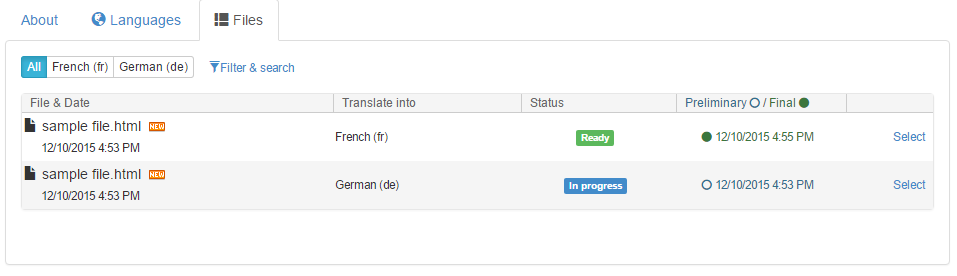
Inside Wordbee Translator, we see the corresponding workflows. For simplicity, each workflow has just one step: Translation.

Now we copy a new version of "sample file.html" over the current version. Beebox will detect the change, send the new file to Wordbee Translator. The workflow for both target languages and the new file version is In Progress:
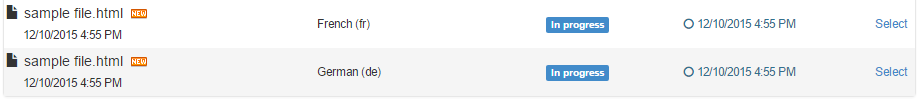
By the way, we can click the Select link of a workflow to see the full history:
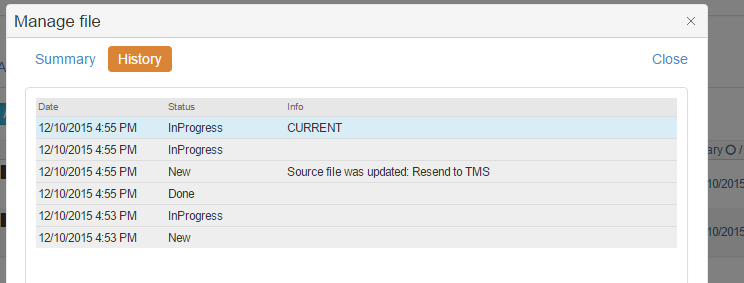
Of course, inside Wordbee Translator, the workflows are reset to their initial stage:
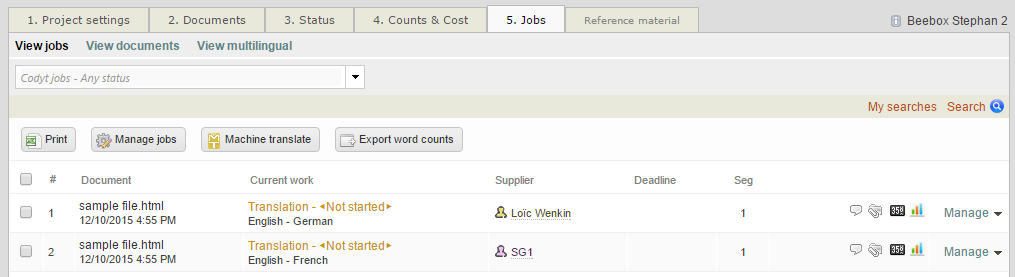
The workflows of the previous file version are still available in Wordbee Translator. You can access them with the search options:
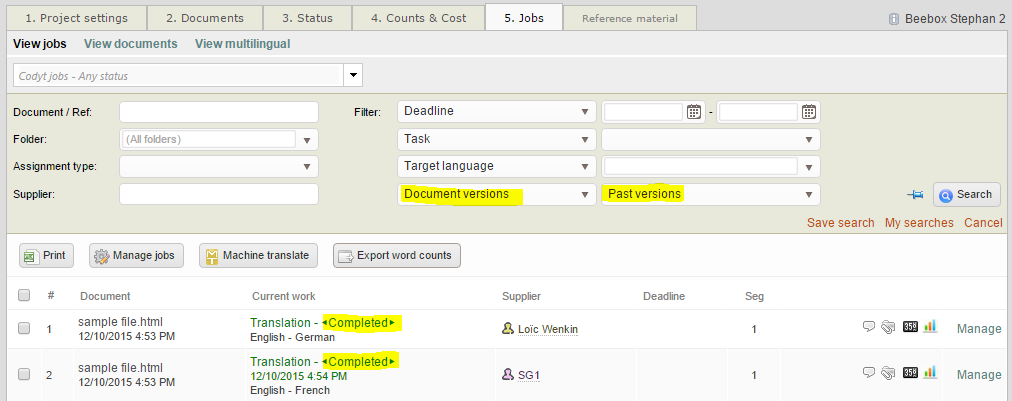
Wordbee Translator keeps all the workflows for costing and invoicing purposes (for those who are using these features).
