Preparing PDF Files for Translation
When uploading a PDF into the order form the system will show a warning if the layout size is greater than 22 x 22 inches. As a result, the file won’t be loaded into the form.
In such cases, you will need to reduce the margins of the file using a PDF reader or editor. You can easily do that following the next steps (make sure you can print any document in pdf format):
open your pdf with your favorite PDF reader.
Click on Print, then select as printer any PDF-generator device you have installed. In the Page Sizing and Handling enable the option “Shrink oversize pages”.
Click on Print to save the pdf with the new dimensions.
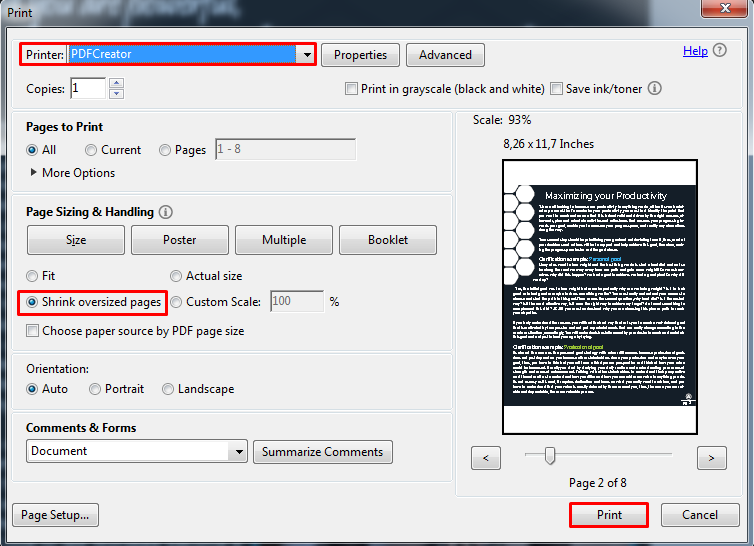
The resulting file will then be compatible with Wordbee Translator and can be uploaded into the order form.
