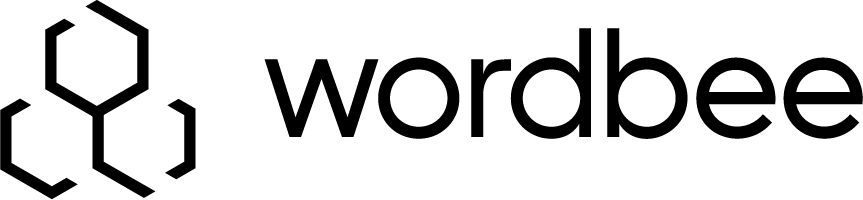Why do I get an error message when I try to login to my Wordbee Link plugin?
There are several reasons why a login might fail. You or your platform administrator can resolve most of them directly. Below is a list of Wordbee Link error messages and a guide to what to do if you encounter them.
1. The Wordbee Link product information appears to be incorrect or invalid.
Some Wordbee Link products require a license or product key. If you see this message please make sure that the license settings are correct. Administrators can check enabled licenses in their Wordbee Translator platform under Settings > License & Usage.
2. Login failed. Please make sure the URL you entered is correct. You should only include the part starting from 'https://' to the domain, for example: 'https://myplatform.eu.wordbee-translator.com'.
This may occur when the provided URL is incorrectly entered, either because it was copied incorrectly or the wrong URL is provided. Please enter the main url for the platform as shown in the error message.
3. Your IP address doesn't have the necessary permission to connect. Please contact your platform administrator for assistance.
Wordbee platform administrators can restrict the use of Wordbee Translator to users with certain IP addresses. If you can't connect, please check with your administrator to see if your IP address allows you to log in. Administrators can find authorized IP addresses in Settings > Advanced Security Settings.
In some cases, simply turning on your organization's VPN may help.
4. The platform you're trying to access is either unavailable or has expired.
The Wordbee platform you are trying to connect to is either experiencing temporary problems or has expired. Platforms may be temporarily suspended if there are outstanding license payments or expire if customers cancel their Wordbee Translator subscription.
5. Your password has expired. Please log on to your platform to create a new one.
In Wordbee Translator's advanced security settings, platform administrators can enforce frequent password changes for users. If your password has expired, please go to your Wordbee platform to set a new password.
6. Your login or password seem to be invalid. Please double-check your username and/or password.
One of your login credentials has been entered incorrectly. Please check your credentials for typos and try again.
7. Wordbee Link for [Product] is not activated in the target platform. Please contact your platform administrator.
Some Wordbee Link products require activation in the respective Wordbee Translator platform. Please contact your platform administrator to activate the product you wish to use. Administrators who wish to purchase a license for these products can contact their Customer Success or Sales Manager at Wordbee to activate the feature.
8. Login failed due to an internal error. If this problem continues, please reach out to your platform administrator.
An unknown error has occurred preventing proper authorization. Please try to log in again later. If the problem persists, contact your administrator.