Activating the API
By default, the API is disabled in your Wordbee Translator platform.
The API is an optional feature and is activated upon request.
If you do not see the "Developer API" page described below then please contact us.
Enable API access
You need to enable API access in your Wordbee Translator platform:
Login as administrator
Click the Settings link:

Scroll down and click Developer API
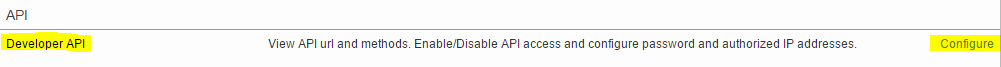
The API configuration page opens. Click the button to activate the API:
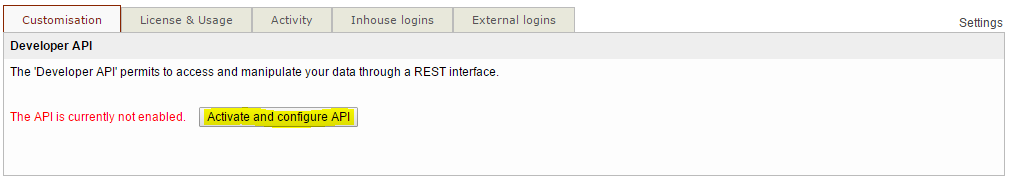
Configure API access
You will be asked to choose a safe password and one or more IP addresses that are authorized to use your API.
Type a password to be supplied when connecting to the service. This password can be changed anytime.
Type all IP (v4 or v6) addresses from which you intend to connect to the API. The service will reject requests coming from any other IPs.
Save the configuration. The API is ready to use!
Note: It is highly recommended to use a secure and long password and only one or a few IP addresses you trust.
Discover your API URL
After saving the configuration, the system will display the API URL that applies to your platform.
If your Wordbee instance is hosted in the EU: https://api.eu.wordbee-translator.com:32570
If your Wordbee instance is hosted in the US: https://api.us.wordbee-translator.com:32570
If your Wordbee instance is hosted in Switzerland: https://api.ch.wordbee-translator.com:32570
To see a list of all API methods, navigate to this URL: https://api.wordbee-translator.com:32570/help
All API methods are explained in detail in the present documentation.
