Upload file
To upload a file to the document library.
URL
(POST) projects/{projectid}/files/{locale}/file
PARAMETERS
HTTP BODY | The contents of the file (byte array) to upload in binary mode, see Postman screenshot below. | Required |
token | The connection token | Required |
projectid | The project | Required |
locale | The language. | Required |
name | The path/name of the file. For example "myfile.doc" or "folder\myfile.doc". | Required |
overwrite | If set to true, an existing file will be overwritten. | Optional |
Make sure to set the Content-Type of the request to "application/octet-stream".
POSTMAN
To upload the file please choose the "Binary" option to include the file as a binary stream:
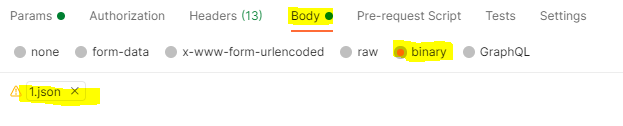
Set the content type:
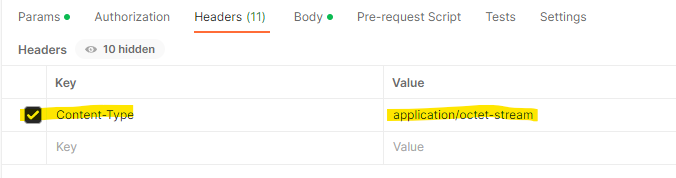
RESULTS
None
