API Best Practices
What is an API call?
An API call refers to the process of making a request to an API (Application Programming Interface) in order to retrieve or manipulate data. An API is a set of rules and protocols that allows different software applications to communicate with each other.
When you make an API call, you send a request to a specific endpoint of the API, specifying the desired action or operation, along with any required parameters or data. The API then processes the request and returns a response containing the requested data or confirming the success or failure of the operation.
How does Wordbee use API calls?
Wordbee Translator comes with a powerful and web-based API that let users interact with most data available in a Wordbee Translator platform.
Wordbee offers two API systems:
System API, version 1
The System API lets users retrieve and manipulate data from the system, for example regarding projects, jobs, clients, suppliers, workflows, invoices, word counts, translation memories, etc.
Some use cases for this API are:
Integrate Accounting, CRM or TMS Systems
Create new projects, jobs, clients and suppliers.
Extract information for logging purposes.
For the full list of API v1 calls, please refer to https://help.wordbee.com/api1/api-version-1-overview .
System API, version 2
Version 2 of the System API will gradually replace version 1. It comes with a feature-complete set of methods to retrieve and manipulate segments and translations. Version 2 also improves on authentication. It is possible to create dedicated API keys for any login and the API will allow to only interact with the data to which the user profile has access to.
For the full list of API v2 calls, please refer to https://help.wordbee.com/api2/overview .
API calls are commonly used in software development to integrate different systems or services, allowing developers to access and utilize functionality and data provided by external APIs. Wordbee REST API allows developers to integrate Wordbee with other software systems and extend its functionality. Here are a few examples of how Wordbee can use APIs:
Integration with Content Management Systems (CMS): The Wordbee API can be used to connect Wordbee with popular CMS platforms like WordPress, Drupal, or Joomla. This integration enables the seamless translation of website content by automatically sending content for translation to Wordbee and retrieving the translated content back to the CMS.
Translation Memory (TM) Integration: Wordbee can integrate with external translation memory systems using APIs. This integration allows the TMS to leverage existing translation memory databases, improving translation consistency and reducing costs by reusing previously translated content.
Machine Translation (MT) Integration: Wordbee can integrate with various machine translation engines such as Google Translate, Microsoft Translator, or custom MT systems via API. This integration enables the automatic translation of content using machine translation to expedite the translation process.
Vendor Management: Wordbee's API can be utilized to connect with external translation vendors or freelancers. This integration allows for seamless collaboration, sending translation tasks, tracking progress, and receiving completed translations directly within Wordbee.
Reporting and Analytics: The Wordbee API enables the extraction of translation-related data, such as project status, translation volume, costs, and other metrics. This information can be used to generate custom reports or integrate with other business intelligence tools for in-depth analysis and decision-making.
By providing an API, Wordbee offers flexibility and extensibility to its users, allowing them to integrate Wordbee with their existing workflows and systems, automate processes, and enhance translation efficiency. Developers can interact with Wordbee's API using standard HTTP methods, passing the necessary parameters, and receiving responses in JSON format.
What is API throttling?
API throttling, also known as rate limiting, is the practice of limiting the number of API requests a user can make within a certain time period. Throttling is crucial for maintaining the stability, performance, and security of an API. In 2020, Wordbee incorporated API throttling into the platform management tool. This is an automatic preventive measure and aims at preventing system degradation or failure and subsequent downtime. It works as a threshold that limits the excess usage API calls.
How to prevent API overuse?
When the API threshold set for the platform is reached, it is likely the system will not be able to load specific pages as usual and will show errors instead.
Often, those users who go beyond the reasonable API limits have installed browser extensions or applications that refresh specific pages of the platform at a very high frequency, bombarding the system with API requests. Browser extensions are small software programs that extend the functionality of web browsers; they can interact with web pages, modify their content, and perform various actions, including making API calls. As a result, the system is slowed down for all users, causing some pages to fail. To avoid any potential issues, Wordbee recommends following the guidelines below.
Best practices for API Throttling
Add ‘Terms and Conditions’ upon job acceptance that suppliers must adhere to to inform them about how to work within a Wordbee Translator environment. Play safe and explicitly discourage the use of apps, scripts and browser extensions that could negatively affect the availability of the system.
If the platform is often under stress of API overuse, people won’t be able to work comfortably, and some services required in daily operations may be not running as usual. The platform owner must make sure their pool of suppliers understands the severity of reaching the API threshold set to avoid entering the downgraded mode.
If the platform owner is aware of a project that requires extensively running the API during closed requirements use, it is always a good idea to make the Wordbee Team aware of this to align on specific requirements.
Monitor and Analyse API Usage
Administrators can monitor the API Usage in the Settings section dedicated to API. In this section, it is possible to filter the API Usage by date or by user and display it for the past 24 hours or 7 days.
By implementing best practices and checking the API usage, you can effectively manage API traffic, prevent abuse, maintain system stability, and provide a better experience for both your API clients and end users.
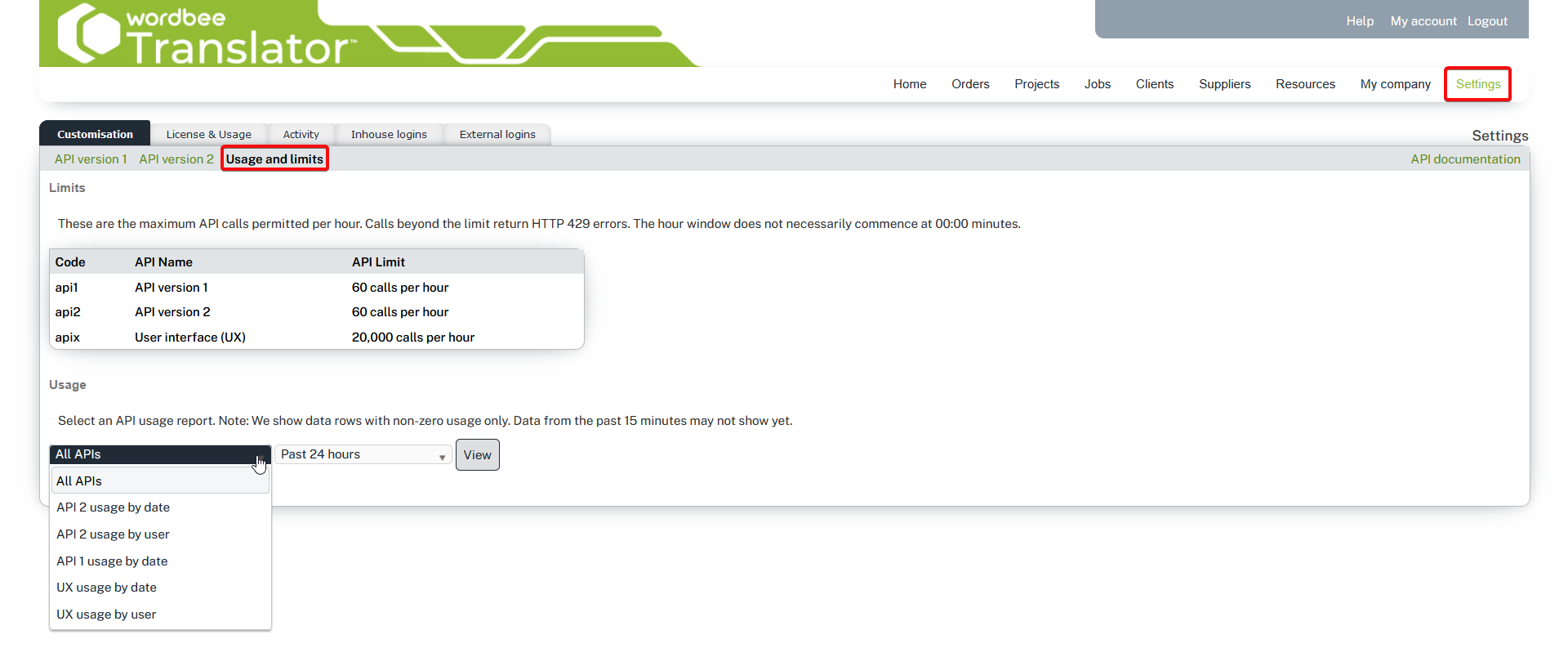
Please reach out to your Account Manager for any inquiries about API limits.
