Label (Object)
Labels can be attached to all kinds of objects in Wordbee: Projects, Jobs, Segments, Memories, Companies and Persons.
Segment level labels are defined in Wordbee Translator by clicking on "Settings" then "Labels" and finally "Resources":
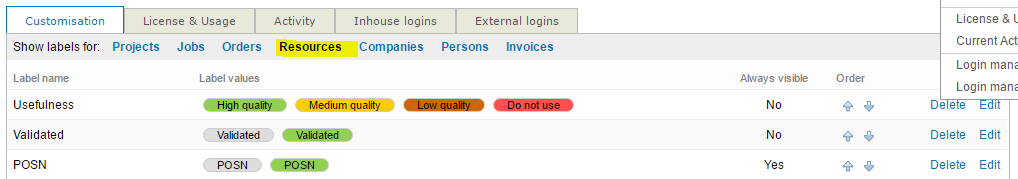
The rights object includes the labels accessible to the user in a scope.
PROPERTIES
The JSON object has these properties:
id | Unique identifier of the label. | int |
| name | The print title of the label | string |
| isSticky | True: The label needs to be rendered always when viewing an object. False: The label needs to be rendered only if it was assigned the non-default value. This property is mostly for internal use. | bool |
| isStickyInLists | True: The label needs to be rendered always when viewing lists of objects False: The label needs to be rendered only if it was assigned the non-default value. This property is mostly for internal use. | bool |
| options | The list of options to choose from. A label has 2 or more options. Each option has these properties:
|
EXAMPLES
{
"id": 2, // Unique identifier of label
"name": "Usefulness", // Label name
"isSticky": false, // Label is sticky
"isStickyInLists": false, // Label is sticky in lists
"options": [
{
"name": "High quality",
"value": 4,
"htmlColor": "#92D050"
},
{
"name": "Medium quality",
"value": 1,
"htmlColor": "#FFCC00"
},
{
"name": "Low quality",
"value": 2,
"htmlColor": "#CC6600"
},
{
"name": "Do not use",
"value": 3,
"htmlColor": "#FF4F4F"
}
]
}
