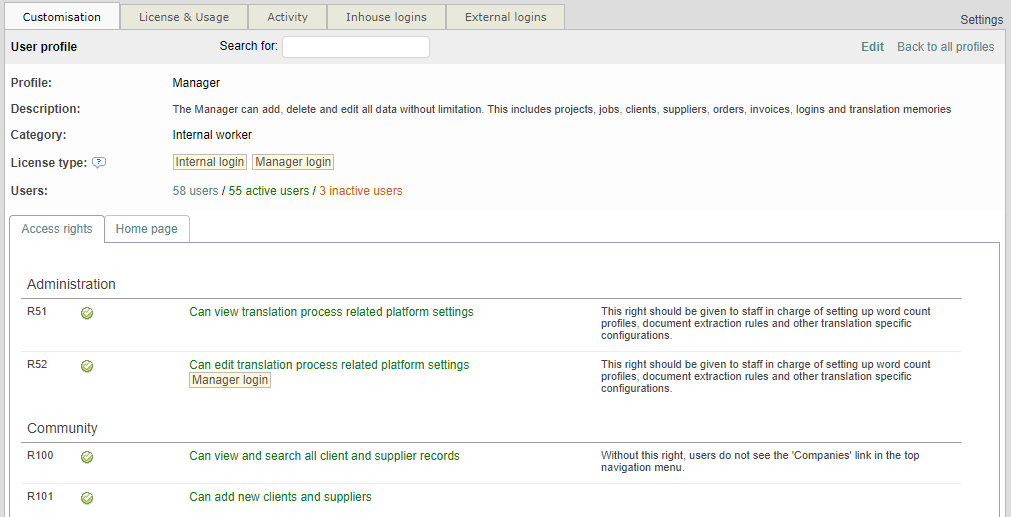settings/userprofiles/list
These API methods permit to manage user profiles and access rights.
These methods are not described in detail. If you intend to use them, please login to your Wordbee Translator platform and go to “Settings” and then “Access Rights”. Press F12 in Google Chrome and discover how the user interface interacts with the API for the different operations. The UI indeed uses the exact methods listed below.
List profiles
To enumerate all profiles use:
(GET) /api/settings/userprofiles/list List profiles, extended
In addition to returning all profiles, this method includes ancillary data such as the definition of all profile categories, profile license types, login counts and more.
(GET) /api/settings/userprofiles/list/extendedGet specific user profile
Get details for profile by its numeric ID. Includes access rights, user counts and more.
(GET) /api/settings/userprofiles/items/{id}Update user profile
To update name, description, access rights or home page panel of profile. Information to update is included in the body.
(POST) /api/settings/userprofiles/items/{id}Save user profile as new
To save the existing profile as a new profile. Returns details for the newly created profile.
(POST) /api/settings/userprofiles/items/{id}?saveas=trueReset user profile access rights to defaults
Restores all access rights to the system defaults (custom profiles are restored to the system profile from which they were created).
(POST) /api/settings/userprofiles/items/{id}/resetDelete user profile
Deletes the user profile. Please note that you can only delete a custom profile. System default profiles cannot be deleted.
(DELETE) /api/settings/userprofiles/items/{id}Clone user profile
The body includes the “referenceId” profile which will be cloned. The body further must include “name” to assign a name to the new profile.
(POST) /api/settings/userprofiles/itemsGeneral settings
The user access rights configuration pages expose global access rights settings. To get these use:
(GET) /api/settings/userprofiles/settings/generalUpdate general settings
To update global access rights settings.
(POST) /api/settings/userprofiles/settings/generalScreenshots
Wordbee Translator leverages this API in the “Settings” > “Access rights” pages:
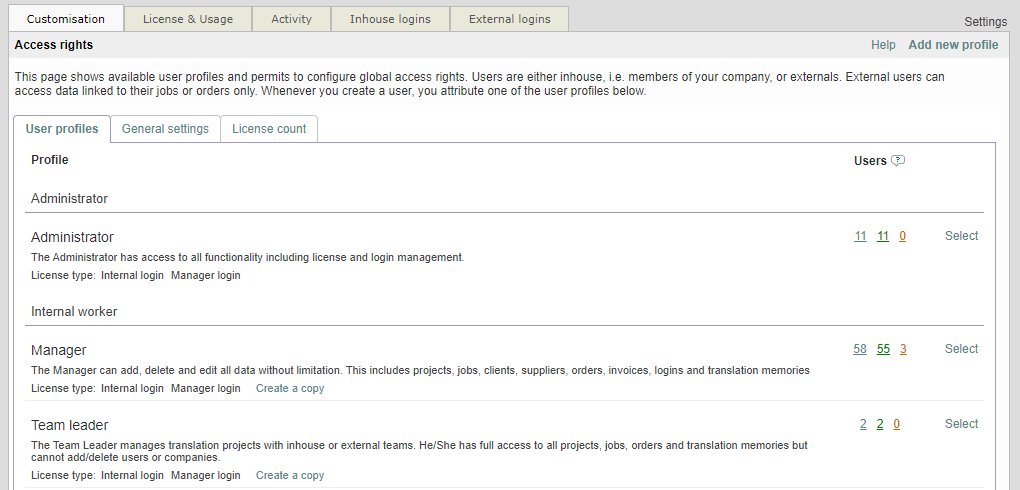
Here we profile details with the access rights: