API - Import xliff file to a job
The method uploads xliff file to a job. The job is not immediately updated, instead, this method returns a summary of the contents and update operations. Use the commit method to actually update the job from the xliff file.
URL
(PUT) /api/texts/package/xliff/upload?token={token}&packageid={packageid}&filter={filter}PARAMETERS
Parameters are:
token | The session token obtained when connecting. |
| String package id. |
| Optional. The filter delimits the set of segments that are enabled for the update. Put null if the xliff shall be used to update the entire job |
Body | Xliff file should be uploaded as a body binary. Below is presented how it should be done in postman. |
USING POSTMAN
The following screenshots give an idea how to use the Google Chrome plugin "Postman" to submit a file. We suppose that you already have obtained a connection token.
First, choose the "PUT" method, insert the URL with the different parameters.
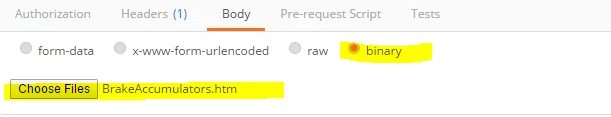
RESULTS
The method returns JSON and HTTP status 200. Other HTTP status values indicate an error.
COMMIT CHANGES
After the successful addition of the file, you need to commit changes, otherwise, changes will not be accepted.
URL
(PUT) /api/texts/package/xliff/upload?token={token}&packageid={packageid}&filter={filter}Parameters should be the same as for the previous method, except for the fact that you don't need to send any file.
RESULTS
The method returns JSON and HTTP status 200. Other HTTP status values indicate an error.
