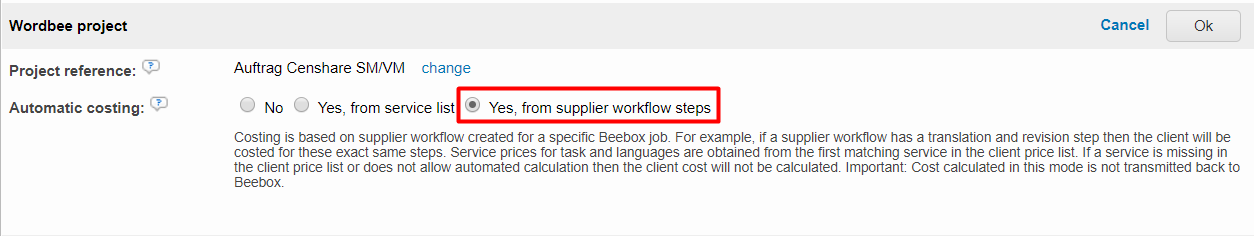Client costs for Beebox projects
When you link a Beebox project to the Wordbee Translator TMS, you can enable automatic client costing for such a connection.
The feature is available inside the Beebox link page for the related Wordbee Translator project. Once enabled, you will need to chose one of the options available:
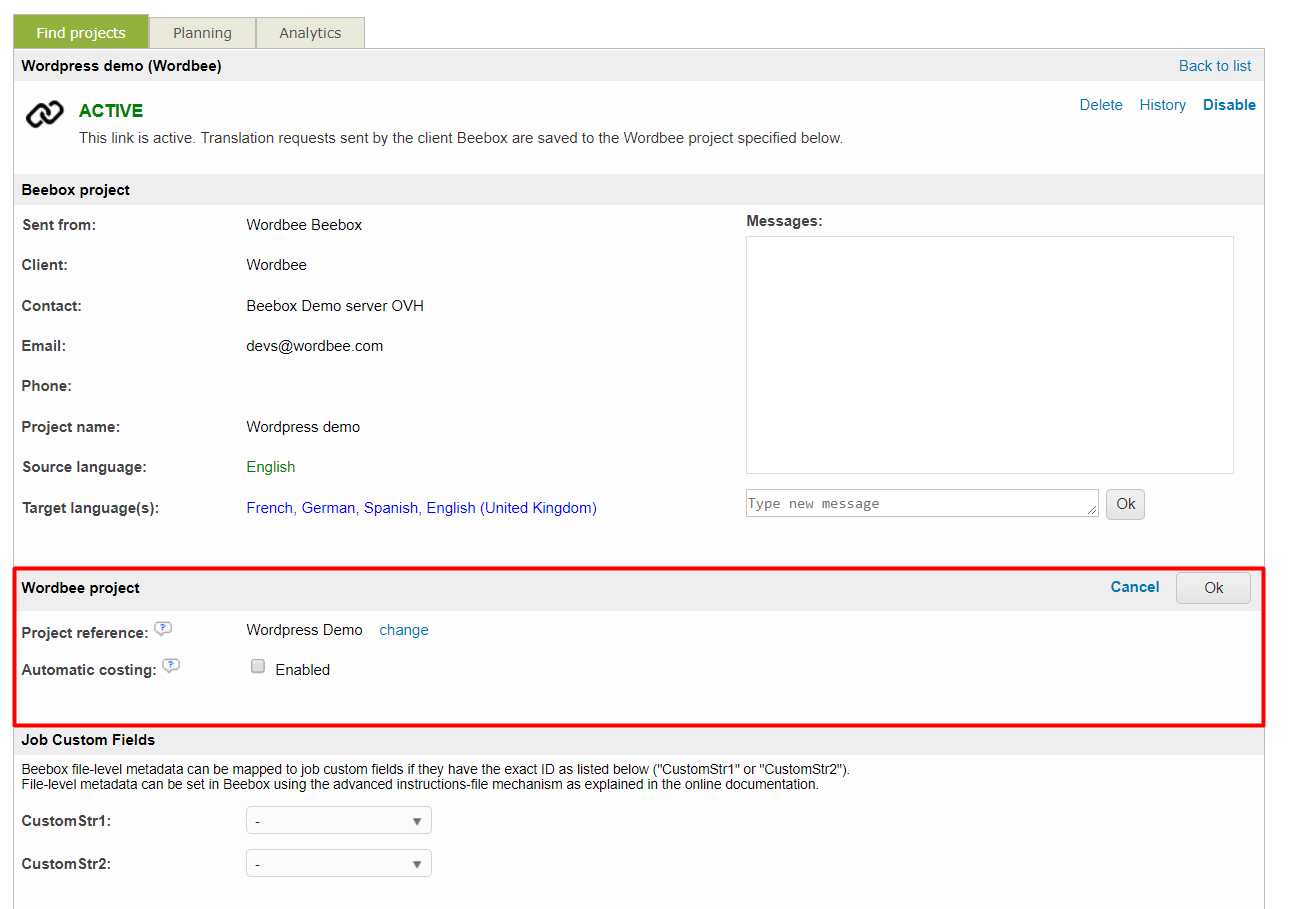
Automatic costing options
The service prices for a task and language are obtained from the first matching service in the client price list. If a service is missing in the client price list or does not allow automated calculation then the client cost will not be calculated. Important: Cost calculated in this mode is not transmitted back to Beebox.
- Yes, from service list: You can preset below the services that will be invoiced to the clients, which are available in pricelist attached to the Codyt Project. Note you can use product codes to apply specific fees.
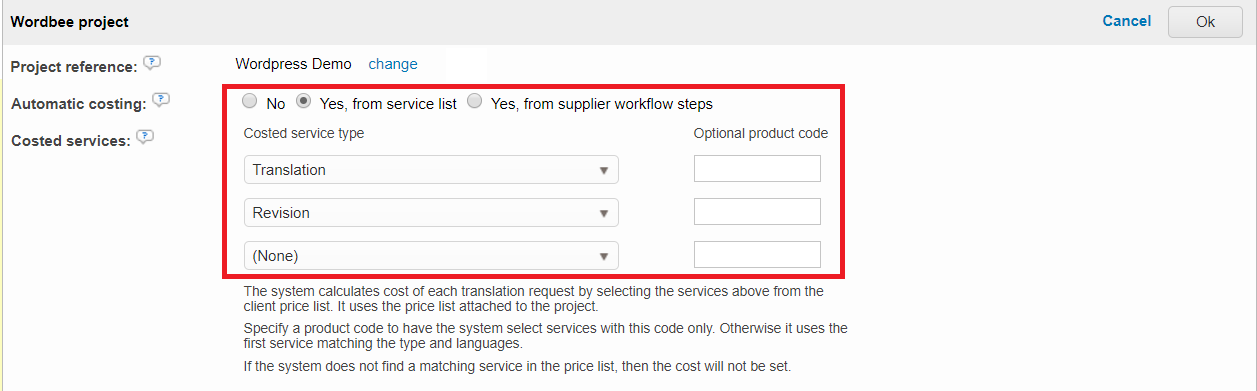
- Yes, from supplier workflow steps: you can decide to invoice exactly the same workflow steps that will be generated within the Codyt project. This option will allow you to match the tasks to be costed at client and supplier level, each of them with their specific fees.