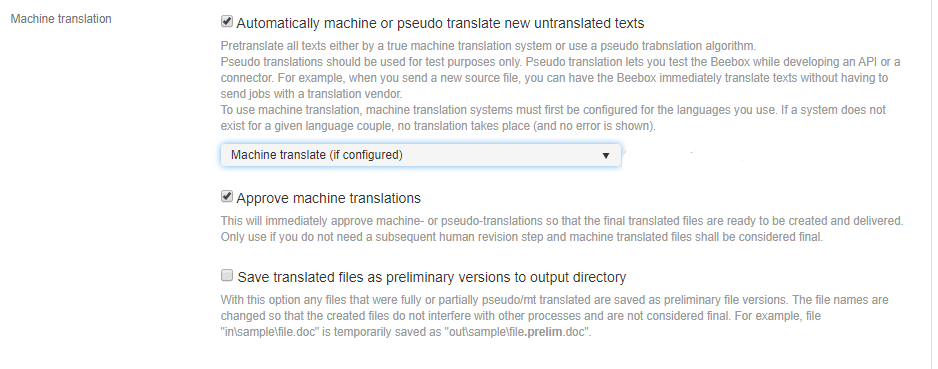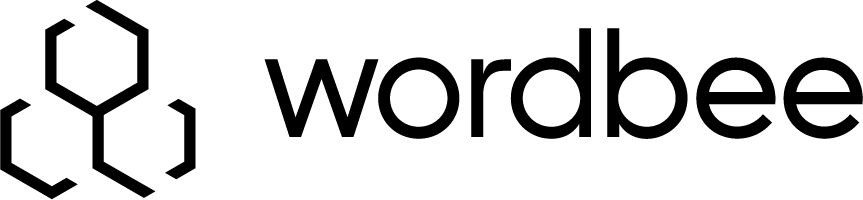Machine translation
What is machine translation?
If enabled, new or changed text segments are the first machine translated. Machine translation refers to online systems such as Google Translate, Microsoft Translator, etc.
You can then decide whether machine translations shall be “considered” approved or still require a subsequent human approval or correction. In the former case, the system is told that the machine-translated files can be created immediately and placed into the “OUT” directory. You would enable this option if your workflow does not require any subsequent human validation.
How to setup machine translation
Configuration of machine translation can be found in Settings-> Project settings.
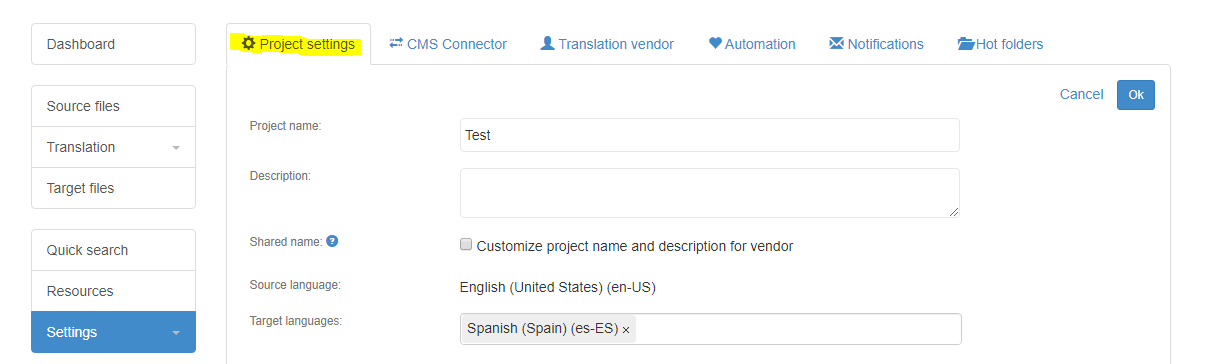
You need to scroll to the bottom to see screen as follows:
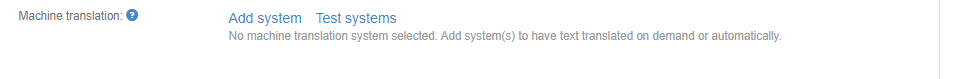
To configure the new machine translation system you can choose a machine from the list or if it’s not defined here you can use the option “Other system”
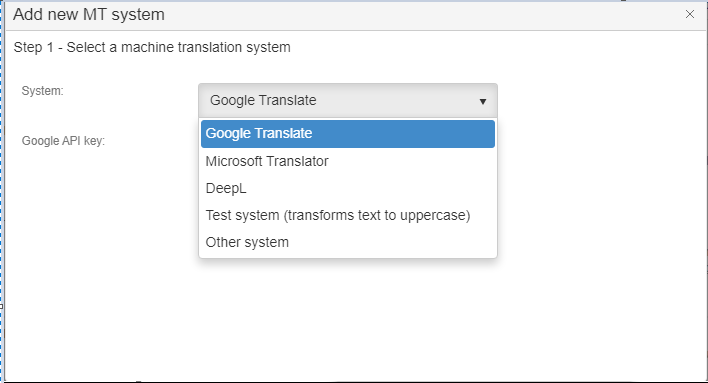
After initialization of MT screen looks as follows
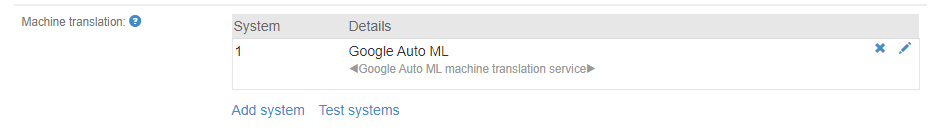
All Machine translations which are used by WBT are supported also by beebox https://wordbee.atlassian.net/wiki/spaces/WBT/pages/711232
Other systems configuration
Some machine translation requires custom config for example:
Sample configuration for Google Auto ML (if you are using WBT similiar configuration is there)
SampleAutoMLConfiguration.json
Machine translation workflow
There can be workflows
Automatic - All translations are generated by machine translation and approved
Pretranslate - All translations are generated by machine translation but they require human approval to be delivered
All those workflows can be configured in Settings → Automation