Uninstall or upgrade
For new customers, Wordbee Beebox is a 'Software as a Service' (SaaS) application. This section of the documentation is retained for existing customers who have the application installed on a local server.
Upgrading
Contact Wordbee to download the new setup program. Run the program to upgrade.
Your Beebox files and projects are NOT deleted with an upgrade or an uninstall.
Please see the release history for the latest news.
Uninstalling
To uninstall the Beebox open the "Windows Control Panel", choose "Uninstall Software" and then "Wordbee Beebox".
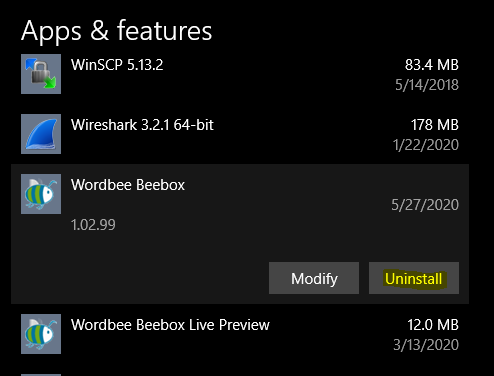
This will remove all Beebox components. The data listed below will NOT be removed but can be removed manually:
- Windows registry keys: The keys for the Beebox install location, the Beebox user files directory, the Beebox Admin URL, and the Beebox version number are not deleted. By maintaining this information you can re-install the Beebox and the system will automatically remember these install parameters.
- Beebox user files directory and contents: All your Beebox files (source files, translated files, Beebox project settings, and translation memories) are not deleted. By re-installing the Beebox, the Beebox will "find back" all your data.
- Windows Internet Information Service: The site Beebox, won't be deleted until you will delete it manually. It's accessible by Internet Information Service manager.
