Export Tools
Most lists in Wordbee Translator include a Print button to export the filtered data. Use it to quickly export projects, suppliers, clients, orders, invoices and jobs to either EXCEL, JSON or XML. And, customize the columns you want to export! Note that the export feature is available to all your users and for all the data they have access to. For example a supplier can export his/her jobs as well as his/her invoices.
Access the tool
You will find the Print button above most lists. Below we see the list of projects:
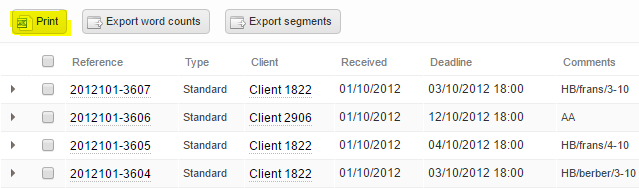
Apply a filter above the list to select the items to export. Or, alternatively, tick the items to export.
Choosing format and columns
Clicking the Print button opens a dialog:
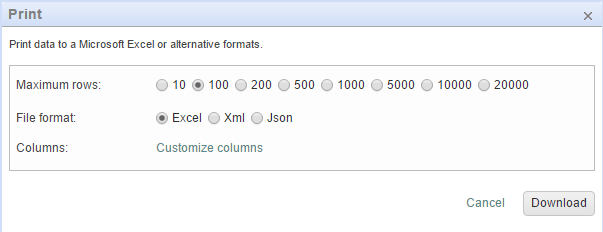
Choose the maximum rows to include, a format (Excel, XML, JSON) and finally click Download. A typical Excel export of projects looks like this:
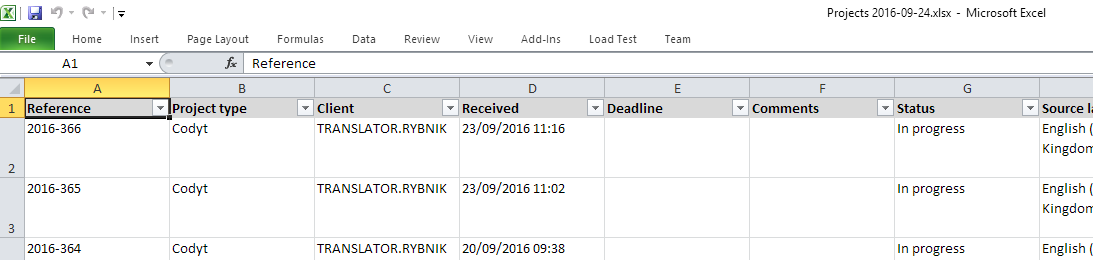
Customize columns
You need more information in the export? You want to include your custom fields or custom labels? No problem!
In the dialog above click the Customize columns link and add or reorder fields:
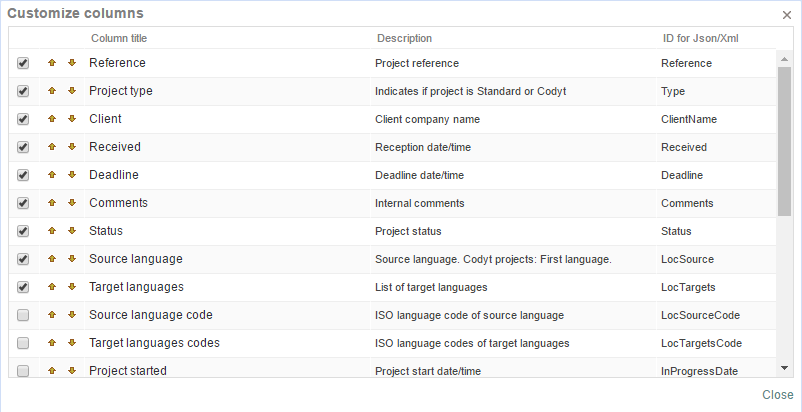
XML and JSON formats
XML and JSON exports are useful if you need to process the data in other software systems. For example, you may want to push invoices to an accounting system.
Choose the XML or JSON format in the export dialog and optionally customize the columns to add more data fields.
A typical XML for projects looks like:
<?xml version="1.0" encoding="utf-8"?>
<Rows>
<Row>
<Reference>2016-366</Reference>
<Type>Codyt</Type>
<ClientName>ABC Inc</ClientName>
<Received>23/09/2016 11:16</Received>
<Deadline />
<Comments />
<Status>In progress</Status>
<LocSource>English (United Kingdom)</LocSource>
<LocTargets>English (United Kingdom), Polish (Poland)</LocTargets>
</Row>
<Row>Note: You can find the used node names in the Customize columns dialog.
A typical JSON for projects looks like:
[
{
"Reference": "2016-366",
"Type": "Codyt",
"ClientName": "ABC Inc",
"Received": "23/09/2016 11:16",
"Deadline": null,
"Comments": null,
"Status": "In progress",
"LocSource": "English (United Kingdom)",
"LocTargets": "English (United Kingdom), Polish (Poland)"
},
{
"Reference": "2016-365",
