List Filter and Sorting Options
Almost any page in the system is equipped with a powerful set of filters that will help you display the relevant information for each moment.
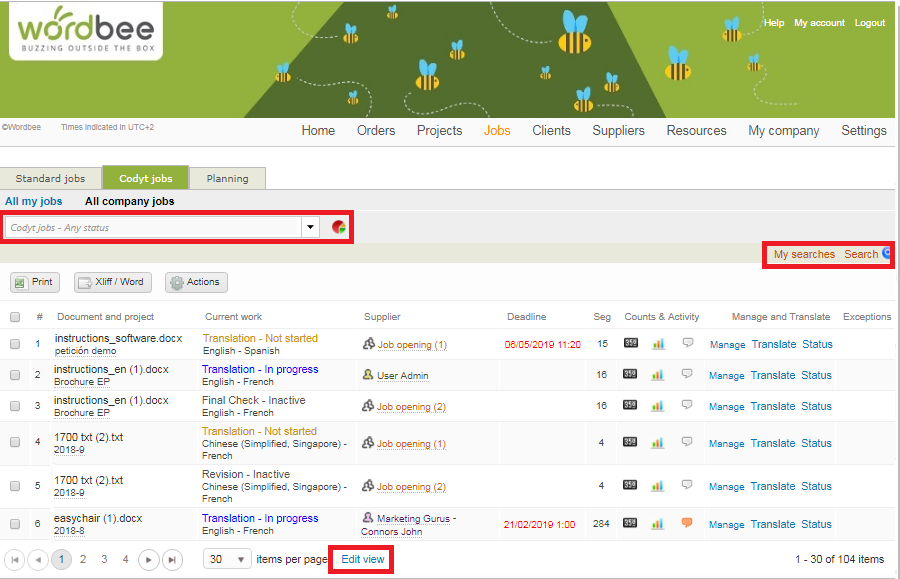
For each main section of the system (orders, projects, jobs, resources, etc.) you can decide the default view and filters to be applied by default.
It is also possible to have more or less columns available for you to additionally sort the information for your best convenience, as highlighted in the screenshot above in the Edit view area, at the bottom of each screen.
