Global Search Resources
By default Global Search will look for the entered term, phrase, or segment in all resources. If you do not want a resource to be included in the search, then you will need to change a setting on the resource itself.
To access your resources, first click on Resources in the Menu Bar.
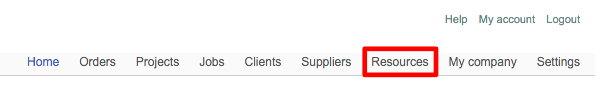
Then click on a tab to view a specific type of resource: Translation Memories, Project Memories, and Terminology Databases (glossaries). You can also click on the All Tab to view all resources currently in the system. To see additional information for a resource, click on Select to the right of the appropriate one.
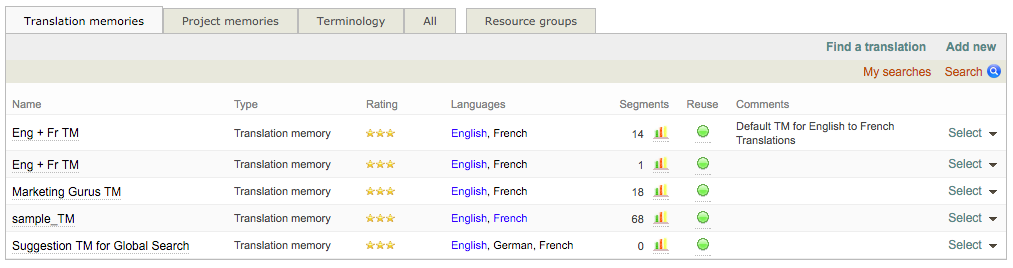
For this example, we will be using a Translation Memory (TM). Global Search is enabled by default for every resource you upload or add to the system. On the Resource Details Tab, you will see a box titled Global Search. Click on Disable if you do not want this resource to be used when performing a global search.
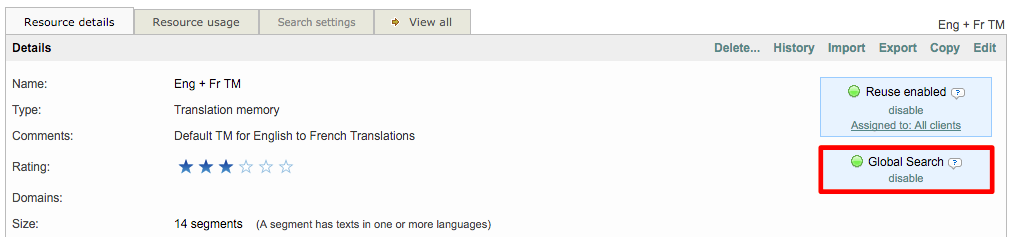
The Global Search Setting for a resource will appear in red when it is disabled and have an enable option. To include it as a resource for global search again, just click on Enable.
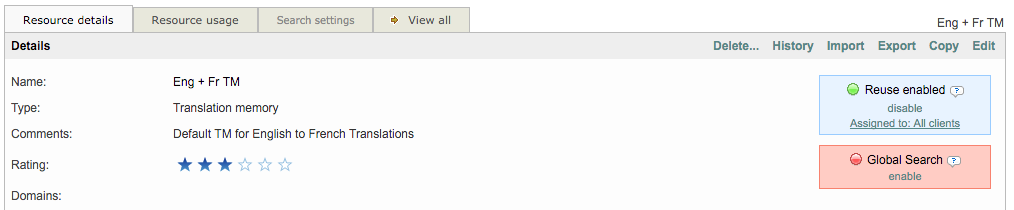
The process for enabling and disabling global search for a resource is the same regardless of what resource type you have chosen.
