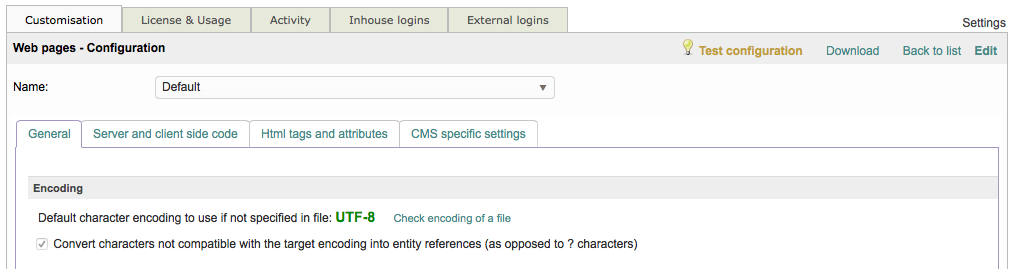HTML Content Configurations
When you are translating files containing HTML content such as an XLIFF or CSV file, the default settings are not configured to properly extract the content. An option is provided to inform the system that the file contains translatable HTML content. If this setting is available, you will see an option titled Content is HTML.
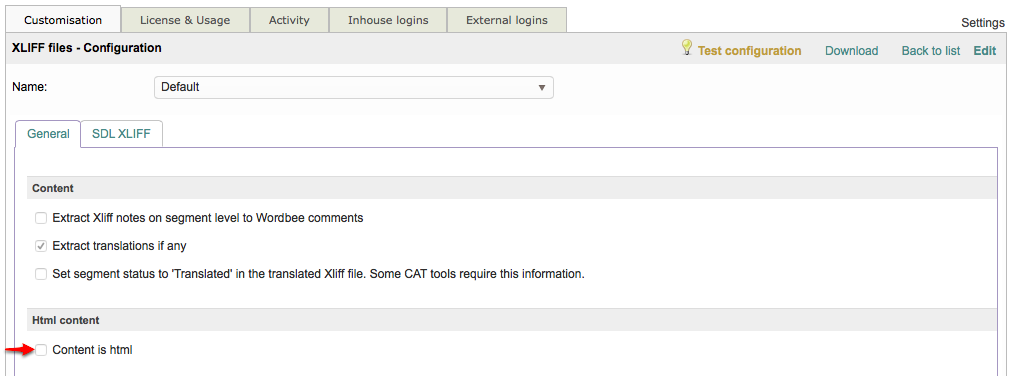
When this option is selected, you will see an additional setting for selecting a configuration to use for extracting HTML content. A Default is provided, but you also have the option to create a custom configuration to be used during the translation.
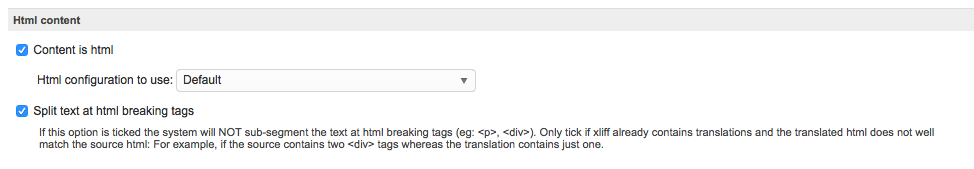
If you do not choose another configuration, then the Default will be used. However, you can also view the default and create a custom one based on more specific translation needs, as shown below:
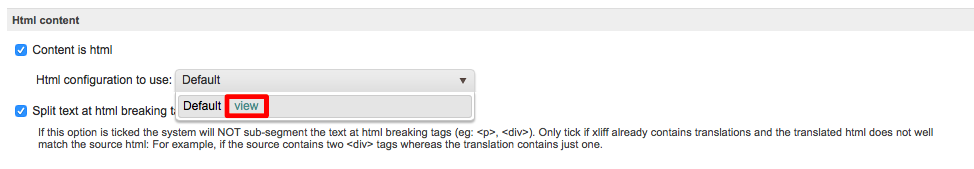
Or simply choose an existing custom configuration to use for the translation of HTML content:
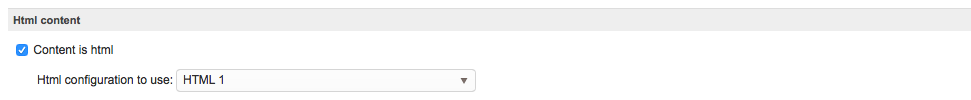
If only the Default Configuration exists within Wordbee Translator, then you will be directed to the default web pages configuration. The Web Pages - Configuration is used by default for HTML.
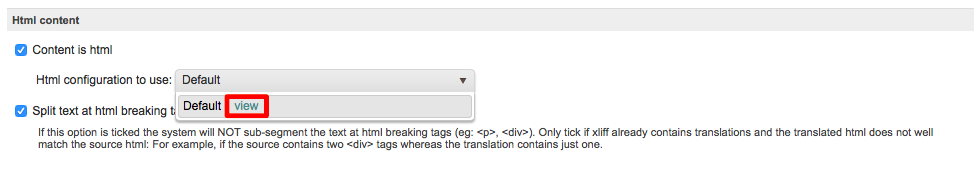
To make changes, simply click on Edit to enable (check) or disable (uncheck) any desired options. Then remember to give it a new Name before clicking on Save as New in the top right corner of the screen. The steps for this process can be found here: Creating Format Configurations. The HTML Configuration may be customised to:
- Use a different default character encoding.
- Show whitespaces at beginning and end to translator.
- Show the preceeding and trailing text of HTML tags.
- Extract or include quoted strings.
- Handle HTML tags and attributes.
- Configure CMS specific settings.
- And More...