License and usage
Overview
This tab is only available if you are logged in as an administrator or as a freelance translator.
It enables you to see the different information related to your Wordbee license: the edition, the period, the active logins…
- Click on Settings.
- Click on the License and Usage tab.
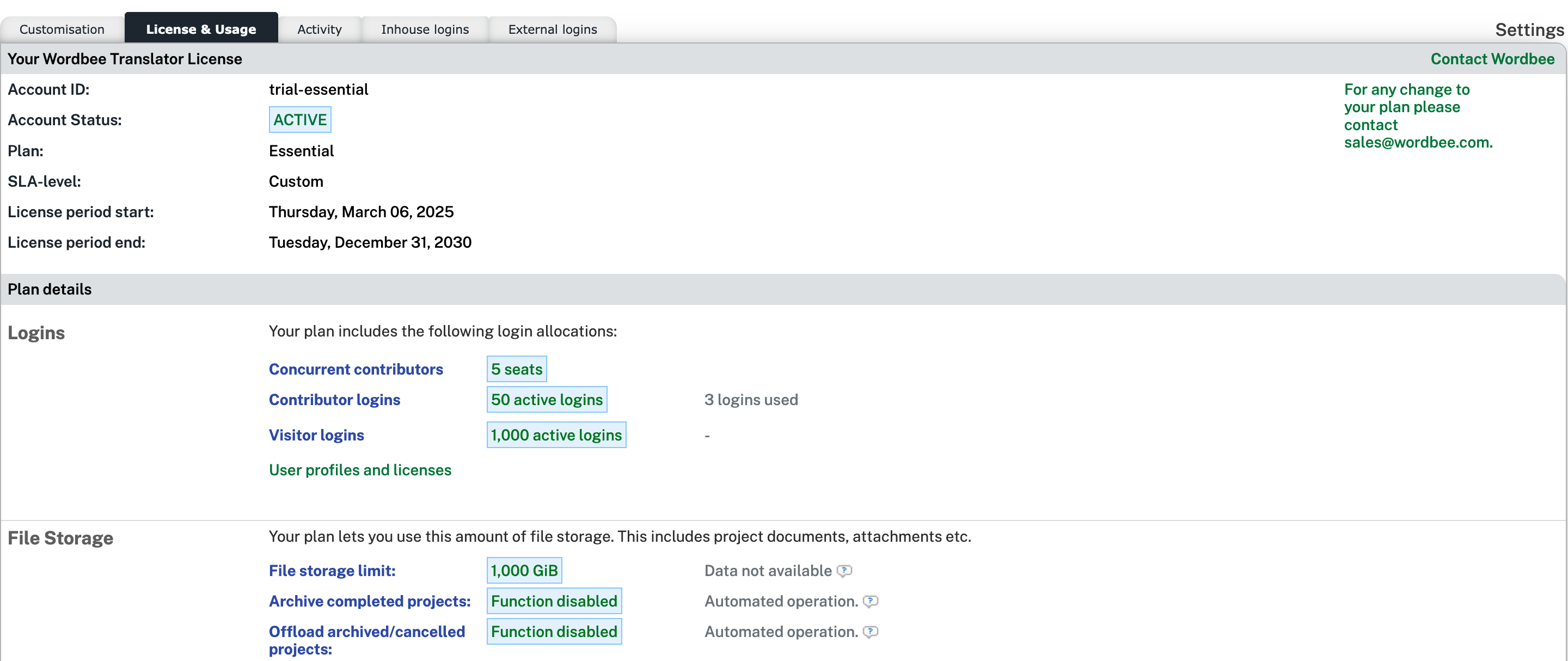
Users and Login Types
The Essential, Smart, Enterprise and Infinity plans offer a licensing model that distinguishes two user types: Contributors and Visitors. Each can be associated with user profiles defining specific permissions.
Contributors are typically active users performing essential tasks within Wordbee. They may include:
- Platform Administrators
- Project Managers, either internal or external (vendors). These users have full or limited access to projects and can edit project files, linguistic assets, clients and supplier records, run wordcounts, assign jobs or manage costs.
- Linguists or subject matter experts working in the Wordbee CAT interface.
- In-country reviewers, whether client-side or internal. These users can submit translation requests, participate in proofreading or validation, and receive job assignments.
Visitors have a more limited role. They typically include:
- End-clients or internal translation requesters submitting requests, approving quotations, receiving invoices or file deliverables. Depending on your subscription plan, they may be able to run searches in their linguistic assets.
- Linguists using Wordbee to track their job assignments and costs, but generating job packages to work in third-party tools.
- Internal users, such as accounting teams, with invoicing and reporting access but limited project permissions. You can always refer to the user role tags on the Access rights page (under “Settings”) to know if a profile qualifies as Contributor or Visitor.
Note: If your plan is not one of those listed above, the description of the user types may differ. Please contact your Wordbee representative for more details.
