Machine Translation
The authors of the famous Georgtown-IBM Experiment of 1954 famously declared that machine translation would be “solved” in only a few years.
Sixty years and billions of dollars later, by combining automatic translation with post-editing, the human revision of machine translations, the translation industry is increasing output and reducing costs in the face of rising demand.
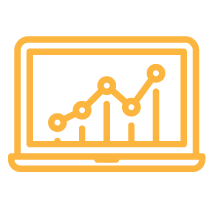
Automatic translation in Wordbee
Connect any machine translation technology to Wordbee easily. Out-of-the-box integrations include Microsoft Translator, Reverso by Softissimo, Google Translate, Lingua Custodia, Deepl, Globalese, Plata Vicomtech and Tauyou.
- Machine translation can be done in various stages of the translation workflow, depending on your needs.
- Your translation memory can be leveraged properly before the application of machine translation.
- If you want to machine translate and then post-edit, this cannot only be done easily, it can be part of your automated workflows.
- Supplier management and pricing makes it easy to store supplier post-editing prices in Wordbee, which allows Wordbee to largely automate the financial side of your agency or department.
- In the CAT interface, machine translation can be used manually at segment level by the translator according to his or her access rights or your instructions. Many translators are already using Google Translate, for example, to make their work faster.
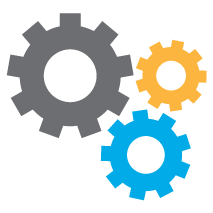
Powerful machine translation workflows
Wordbee has powerful machine translation workflows that allow you to easily apply this technology within any workflow.
- Apply machine translation only to the untranslated segments of your document, allowing you to easily work with translation memories or mid-cycle source document revisions.
- Automatically or manually kick-off post-editing jobs. Translators/post-editors can easily see which segments have been machine translated, and which segments are translated from your translation memory.
- The resulting translation becomes part of your translation memory for the project, which can then be added to any master memories or other databases you maintain.
