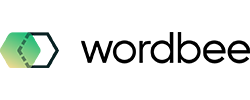Releases 2023-02
This page shows items released in 2023-02.
Tuesday, February 21, 2023 - Version 6.1.8.0
NEW New Wordbee Help Center
We have updated our documentation. Please visit help.wordbee.com for the most up-to-date information and documentation about Wordbee software.
ReleaseNotes - WM-14175NEW Enable Project Outsourcing to Supplier Companies
The Project Outsourcing module allows you to delegate project management responsibilities to trusted suppliers. With the Project Outsourcing module, suppliers can be responsible for project management tasks, including job management and client delivery. This feature is available as an additional paid service and is supported for standard projects.
To learn more, visit: https://help.wordbee.com/wbt/outsourcing-project-management or speak with your Wordbee Account Manager.
NEW New Invoice Cloning Feature
We have developed a new cloning feature for invoice creation. Project Managers can now clone quotes and invoices in projects, allowing them to create one quote or invoice and duplicate that for any additional tasks needed. This new feature is found in both Standard projects (Cost tab) and Codyt Projects (Counts & Costs tab) in the select button dropdown.
Invoicing - WM-14172
Monday, February 20, 2023 - Version 6.1.7.0 AZURE SWITZERLAND
NEW New Global Average in Report S540
In report S540, we have added a new placeholder, <#Lines.AverageGlobal>, which calculates the average rating of all individual ratings across all categories. For more information about our Supplier Rating report please visit: https://help.wordbee.com/wbt/report-s540-supplier-ratings
Reports, Administrators - WM-13414IMPROVED Improvements to Access Right Descriptions R306 and R308
We have improved the description for Access right R306 to include the identification of R308 as a dependent right. If R306 is enabled, then R308 must also be enabled for the user to have the ability to send messages in the job.
New Descriptions:
For R306
Can see messages related to jobs and add messages
If enabled, users are able to see job level messages. Please note, users can only send messages if the right to change the status of a job (R308) is also enabled. Additional editing rights for messages in Codyt jobs are defined in R355 and R356.
For R308
Can change the status of a job
If enabled, users can update the status of jobs that have been assigned to them. Changes between specific statuses are controlled by the configured business rules (see Settings > Work Processes > Jobs).
IMPROVED Report S540 Now Has AutoFilter on All Columns
We have added the AutoFilter feature to all column headers in Report S540.
Reports, Project Managers - WM-13364FIX Extracting Text by Color in Excel
Occasionally, colored text in Excel would not be extracted even when the exact colors were specified in the parser configuration; this issue has been fixed and now works as expected.
File Formats, Project Managers - WM-13590FIX Changes to the HTML Parser Text Segmentation
In the HTML Parsers configuration, we have made changes to the option "Append spaces at the end of sub-segments only if it's ended by separator." If enabled, a space will be added to the end of a sub-segment with a separator, except for the last subsegment of the text string. Previously even the last sub-segment in the text string received a space inserted when using this parser configuration.
File Formats, Project Managers - WM-12049FIX Wordbee Translator Now Supports Tajik as LTR Language
The Tajik language was considered a RTL language in Wordbee Translator. We have now corrected this language to be LTR.
Languages, Translators, Project Managers, Clients, Administrators, Freelancers - WM-12533
Monday, February 6, 2023 - Version 6.1.6.0 AZURE SWITZERLAND
FIX Exporting And Reimporting Files With Line Breaks in Source Text
Segments are now processed correctly when exporting a file that contains line breaks in the source text segments and importing it back into the editor without changing the source.
Editor, Project Managers - WM-13951FIX Issue With the Parameter copySourceToTarget in the API Call "apps/tools/translatefiles/translate" is Resolved
In the API Call "apps/tools/translatefiles/translate" the parameter copySourceToTarget can be set to false and the source text will not be copied to the target segments as expected. Previously this produced files where the source was copied to the target segments, we have resolved this issue.
API, Project Managers - WM-14011