Supplier Documents and Reference Material
Here, you can upload all the documents which you and your supplier need as reference material (contracts, emails, agreements, reminders, etc.).
To show this page, follow these steps:
- Click on Suppliers on the navigational menu.
- Search for the supplier by scrolling down the page or using

- Click on Company.
- Click on the Documents tab. The Documents and reference material page opens. Note that this page is empty for new suppliers.
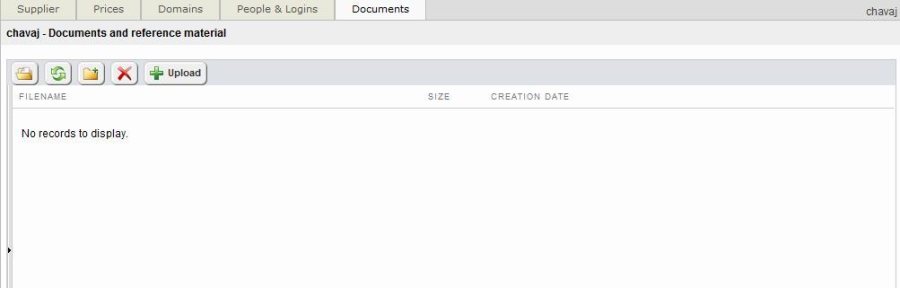
- Click on

