Terms and Conditions
This section allows you to create a form which presents the general conditions your peers should meet and be aware of to perform their jobs in the system.
You can make them aware of specific guidelines and share with them the preview of the earnings they will make if they confirm their availability.
Reach this section via the Settings page of your environment, by clicking on Configure next to Terms and Conditions:
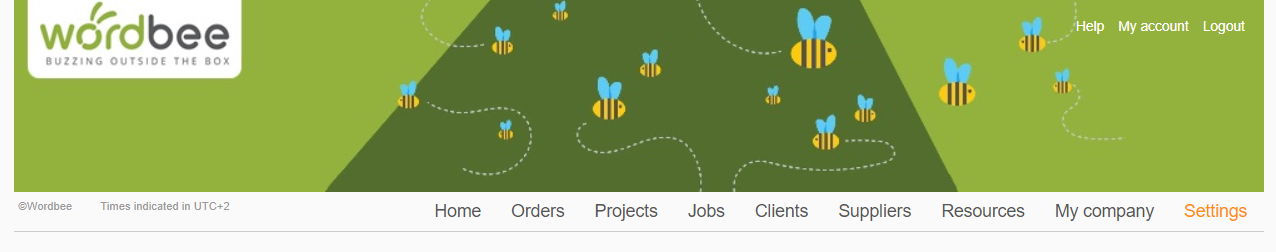
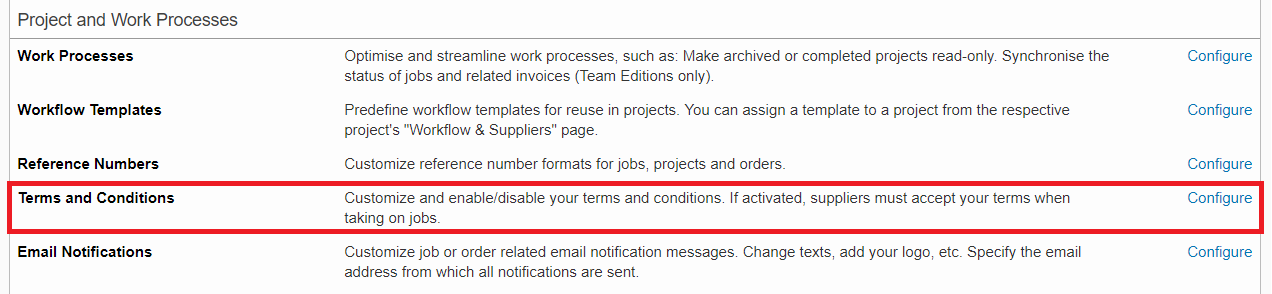
You can define different types of forms depending on the conditions of your project or related tasks:
Remember
By default, terms and conditions are not enforced to any user. You can decide to enable the checkboxes below in order to make sure users must accept them in order to start working in their jobs.
Form for suppliers
The example below highlights the form for External suppliers
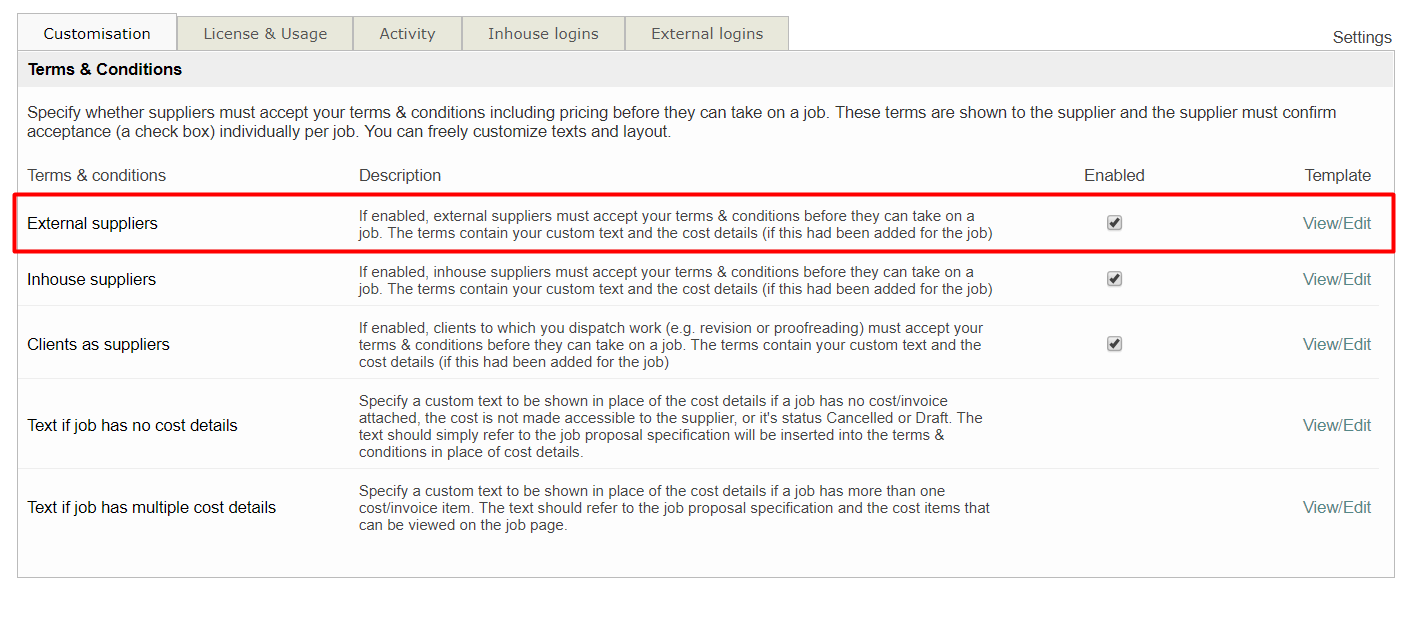
The page itself is divided into several categories, depending if you want your vendors or clients to accept the Terms and Conditions to work with your company.
Remember
Inhouse suppliers and Clients as suppliers will have their own dedicated forms, so you can really customise the contents for each user-type targeted
A document full of placeholders and text will present all the relevant information that should be contained in the form.
You can click in Preview with sample data to have a first glance of how the form looks like.
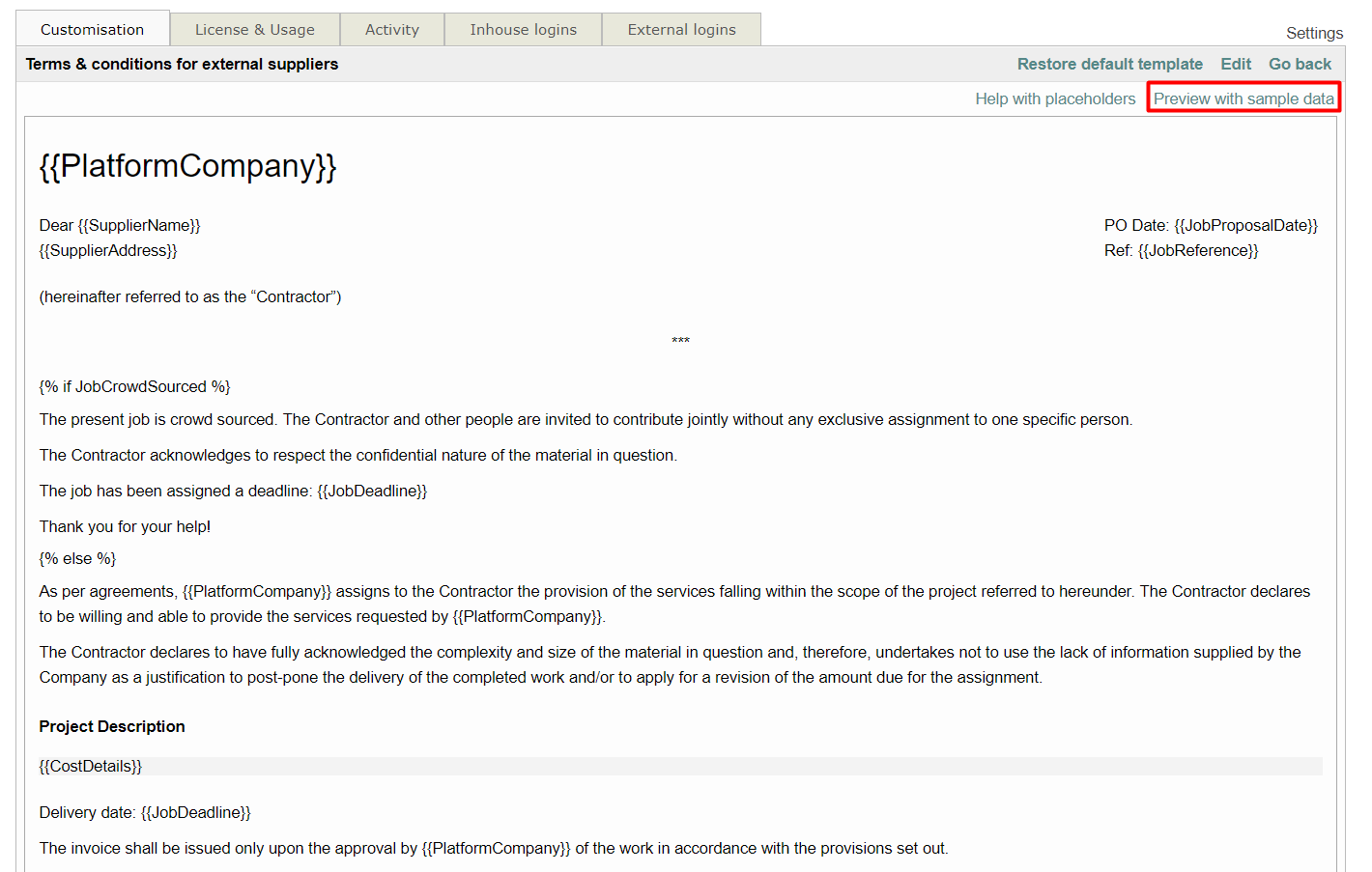
The information highlighted in the red box below shows information coming from the job to be performed by the supplier, to whom the terms are addressed in the header of the document.
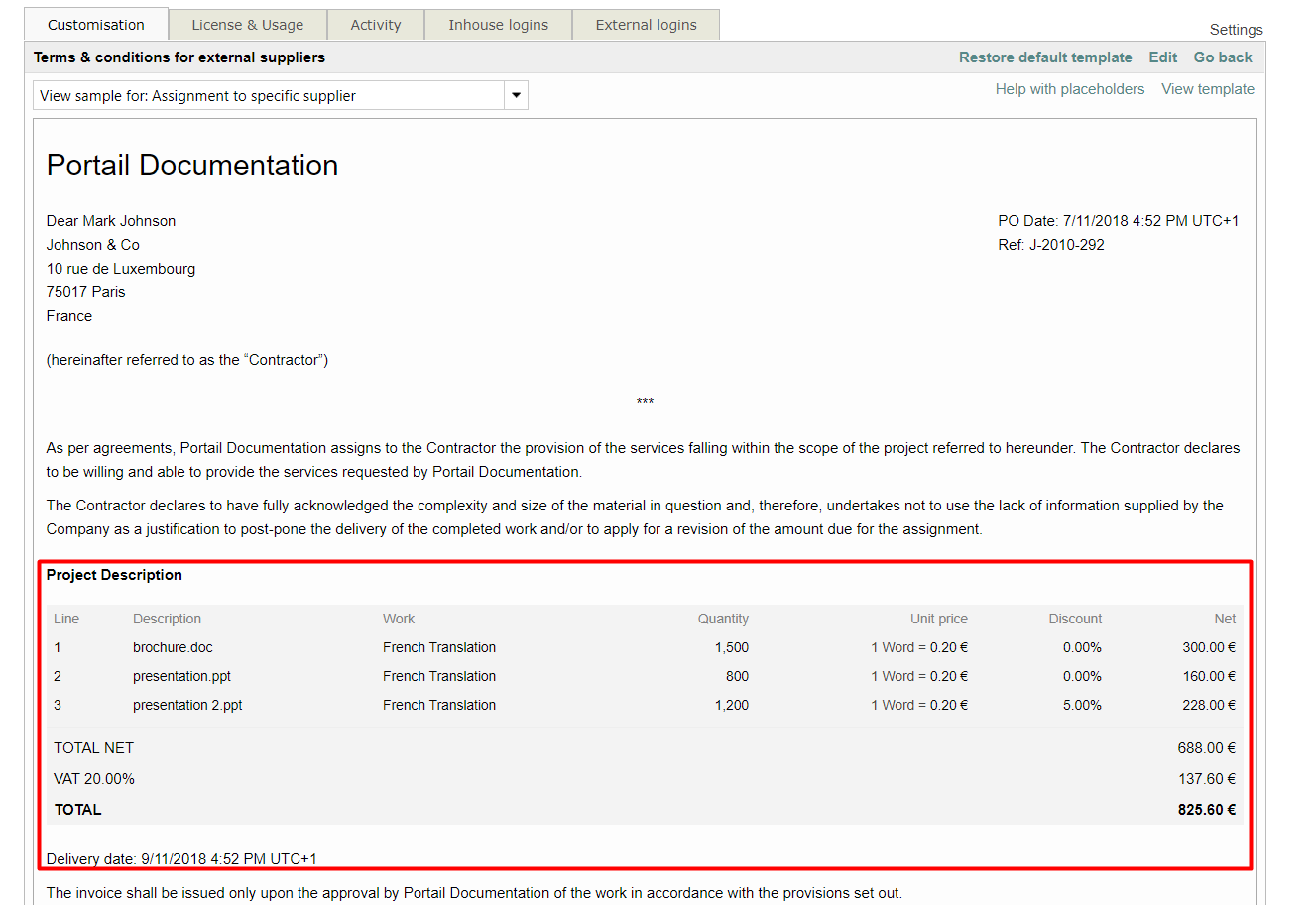
By editing the document with sample data you will be able to directly enter the text and placeholder elements, which will be replaced by real values each time.
The link Help with placeholders will provide you further help on which variables are available in this form and how to set them up.
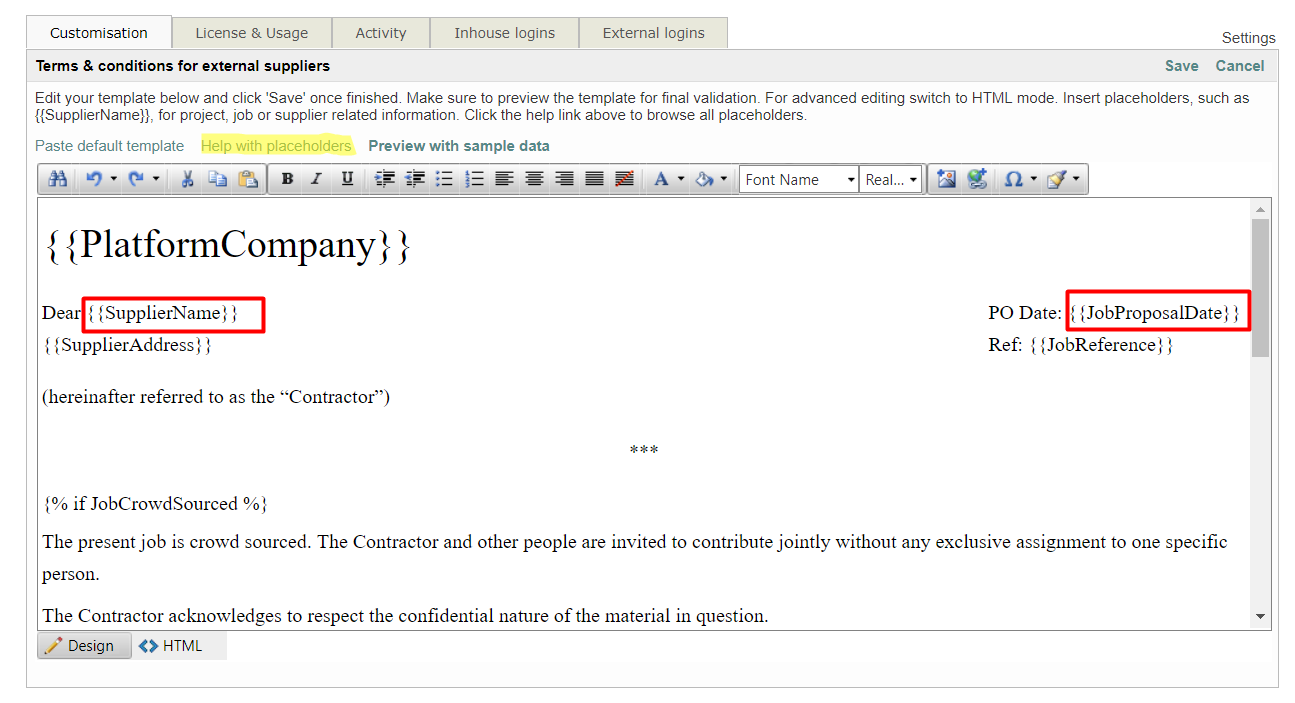
Once you are done, you can save the changes and the form will be ready to use in your projects.
Read the following sections to know more about Accepting Terms and conditions in Jobs.
Form if job has no cost or multiple cost details
Text available is also configurable with placeholders, just as we saw for the supplier form(s).
