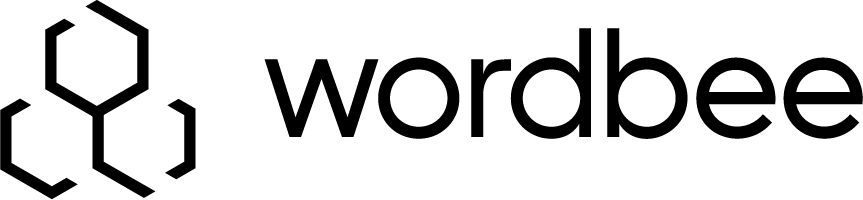User settings
Reach your user profile using the My Account link, located in the top right corner
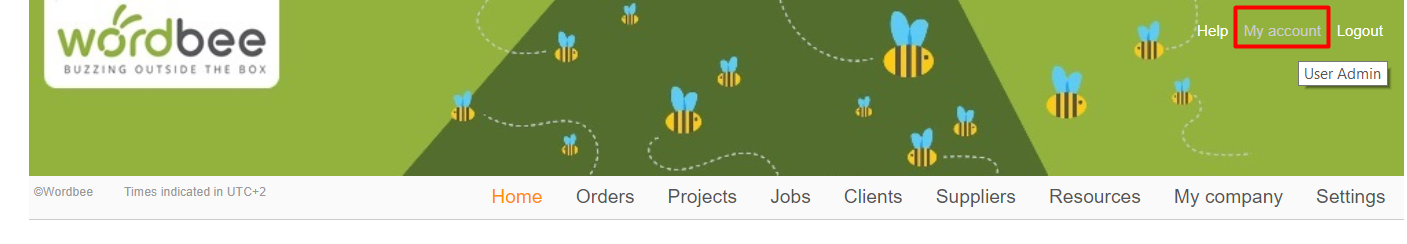
You will find the following sections:
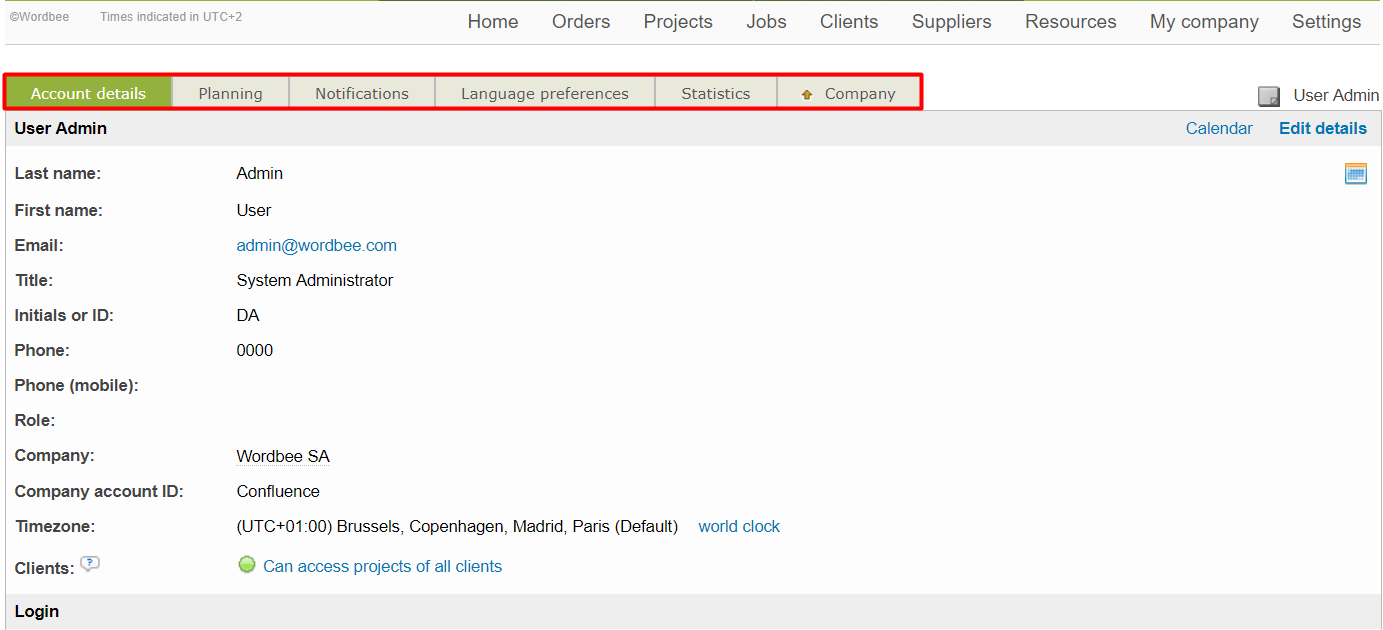
- Account details has all the main information related to your user, including global permissions (aka. access rights) and service definitions under the Languages area, at the bottom of the screen
- Planning gets you an overview of your calendar, including your worked/not worked days, working hours and the jobs you are currently doing
- Notifications includes all the events for which you can get email notifications. This section will also be helpful if you want to put an additional address to follow-up on copy of all your activities.
- Language preferences includes the settings for the language of the interface (Wordbee is a multilingual platform) and also for the settings of dates and numbers to be displayed.
- Statistics (optional), only if your rights grant you access to this area, you will be able to see the trends and global evolution of the activities as a manager.