User types
The basic idea behind Wordbee Translator is to provide a fully collaborative, end to end solution for managing, carrying out and delivering translations. The platform is designed so that every person involved in the project exactly sees the features which relate directly to their role. For this purpose, administrators have the ability to create logins specific to each user, giving them access exactly to the functions they need.
Generic user types
Wordbee Translator provides the following generic user types:
Administrator: the owner of the platform, who has been assigned login credentials directly from Wordbee and who has complete control of the platform. The administrator controls every aspect of the platform: they can create and manage user logins, configure access rights, change platform settings and have direct control on the API.
Project managers: these users are in charge of managing and tracking projects, from submission of an order right to final delivery. They manage client and supplier information, create and assign jobs, manage linguistic resources, create quotes and invoices and deliver the final product to the client.
Clients: the people for whom a company works. They can submit orders and upload related documents and linguistic resources. Additionally, Wordbee Translator offers a feature called the Client Portal, where each client can have their own personal space through which they are able to submit and track requests, retrieve translations and interact with/ provide instructions to the company through an internal messaging system.
Suppliers: these are freelance translators, translation agencies, or generally anyone who performs translation work. Every supplier will have a domain of expertise, rates per word and perhaps a discount rate.
Inhouse vs. external
Project managers, suppliers and clients can either be inhouse (belonging to the company who owns the platform) or external.
For these two types, the rights to access and modify projects, jobs and resources can be set separately.