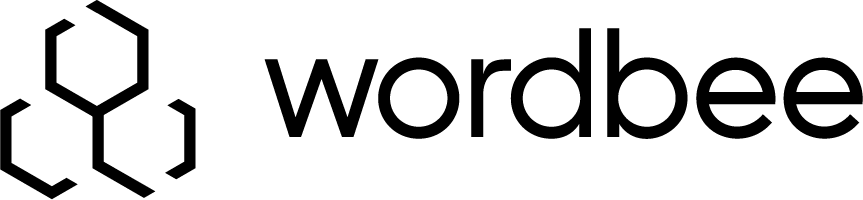Valid content might not be extracted from Excel files with hidden columns
Symptom
You mark an Excel file for online translation and exclude hidden columns from translation. However, some visible content, which you want to have translated, is not extracted to the Wordbee Translator editor.
Possible cause
Some cells on the Excel sheet might be merged across columns. One of the columns of a merged cell might be hidden, while another column of the merged cell might be visible. Content that was originally (before the merge) in the hidden column is still displayed in the visible column because the cells are merged. However, technically that content is still associated with the hidden column and not with the visible column. For this reason, the content is not extracted to the Wordbee Translator editor.
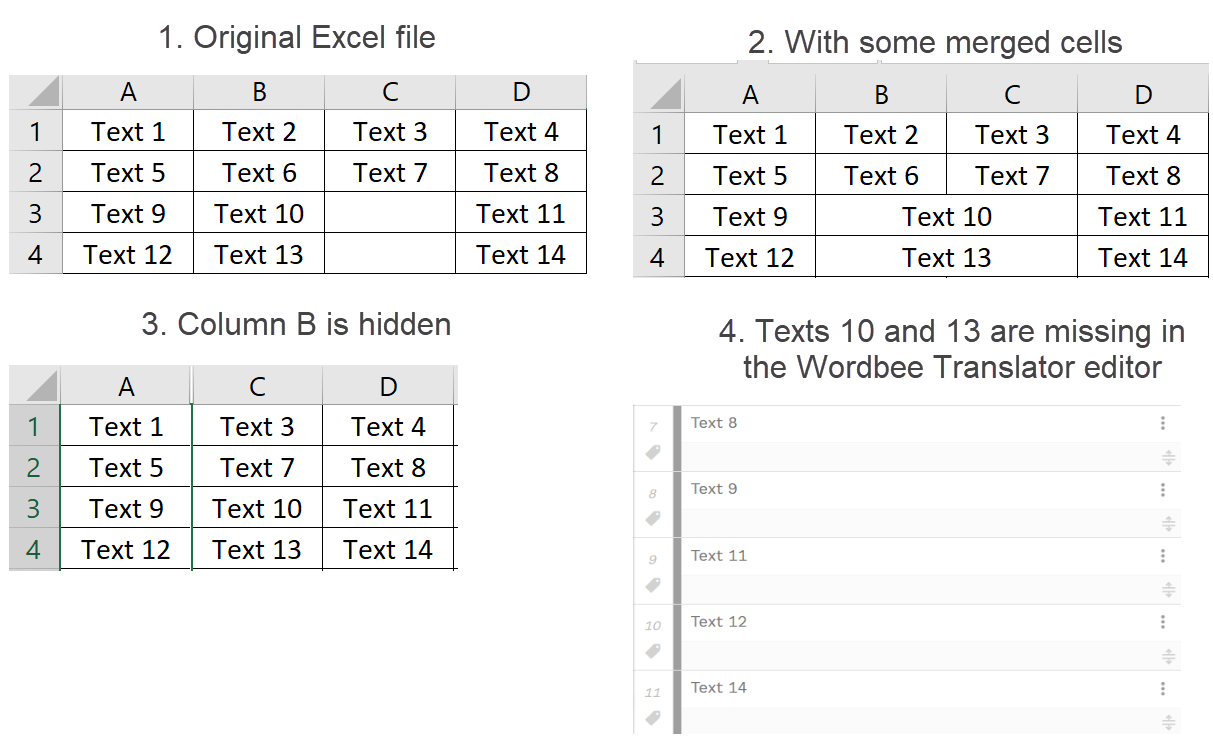
Solution
Display all columns on the Excel sheet, and check whether the sheet contains merged cells. Make sure that the content of any merged cell that you want to translate truly belongs to a column that you specify for translation in Wordbee Translator.
Related topics
Excel Configuration Options (for information about specifying columns for extraction and excluding hidden columns from translation)
How can I exclude certain colored texts from my Excel translation?