Viewing SRX Rule Configurations
The segmentation rules are listed per language and may be viewed or configured for a specific language or for language independent scenarios.
These profiles have been designed so that you can customize the text segmentation rules to define how specific <text items> should be treated and presented in the editor (same segment? Different segments? ). There are two kinds of profiles:
- profile for all languages: containing common items for all texts, regardless of their language.
- language specific profiles: for abbreviations, ordinal followers, variables, etc.
For each of the two categories, the system provides a default profile, which can be adapted to your own needs. Moreover, you can even create your own segmentation profiles and have them proposed when marking your files online.
To view these rules, go to Settings > Translation Settings > Segmentation Rules, click on Configure, and then click on View for the desired language within the provided list.
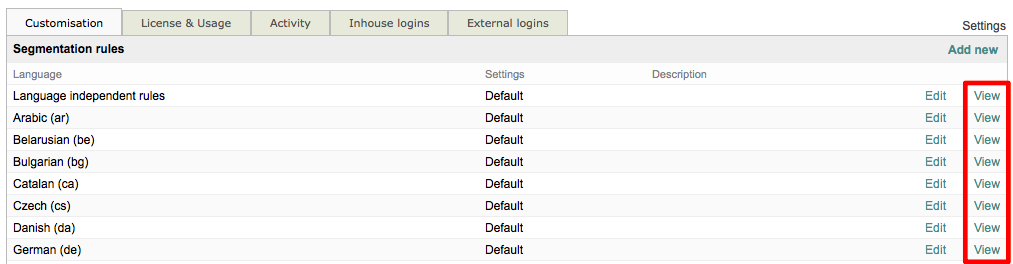
In this example, English (en) has been chosen. The Segmentation (SRX) Rules will be automatically downloaded as an XML file to the directory you have configured for receiving downloaded files. This file will be named with the language abbreviation used by Wordbee Translator (i.e. en, de, etc.).
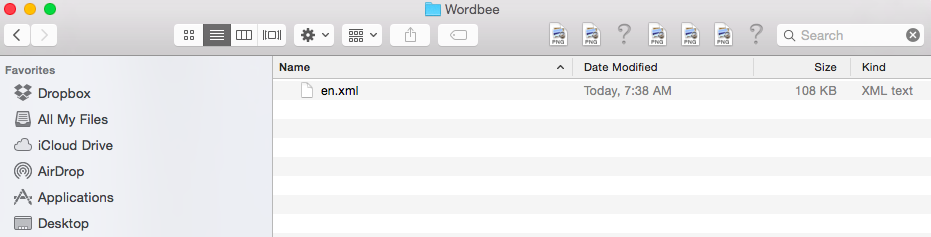
To view the downloaded file, use an editor to open the provided XML file. The file will appear as shown below:
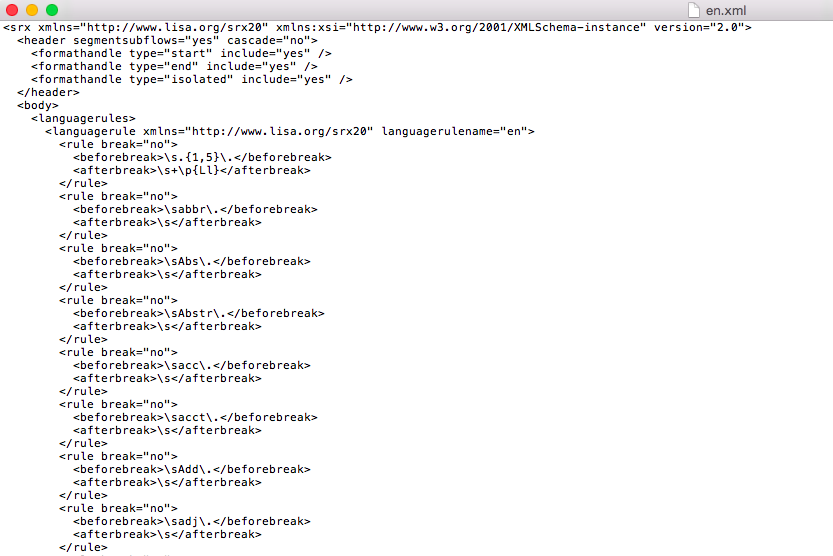
This file may be used to configure custom SRX Rules for insertion into Wordbee Translator. If doing so, please remember to give the file a new name so that it does not replace the default settings for the chosen language.
Remember
SRX rules will be applied in the same sequence as they appear in the system: 1st set of language independent rules+ 1st set of language rules).
This means, that if more than one profile is to be kept, then make sure your default ones are always on top.
