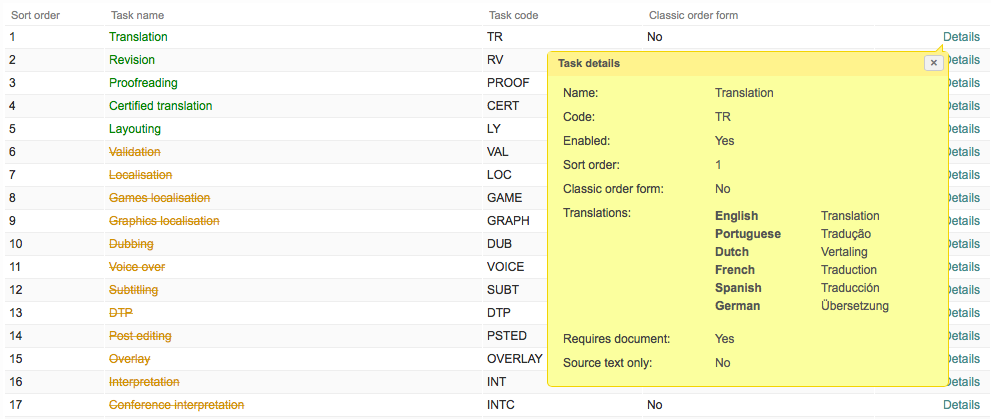Viewing Task Category Details
Within the configuration screen for Task Categories, you have the option to view the details of a specific item. To do so, click on Details to the right of the desired task category.
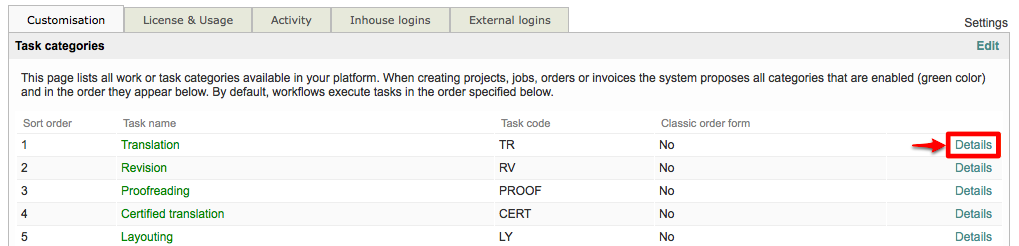
A popup window will appear for dislaying the details of a specific task including its name, code, enabled status, sort order, and current translations.