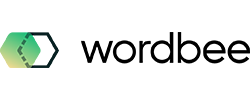apps/wbflex/transactions/{id}/event (POST)
Submits a custom event to the list of transactions. This can be used to log any custom event. It is also visible when double clicking the Flex log file in Wordbee Translator (see apps/wbflex/documents/{id}/log)
URL
(POST) /api/apps/wbflex/transactions/{id}/eventPARAMETERS
URL parameters are:
id | Specify either a document ID (such as 1000) or a job ID (such as c300). | int, Mandatory |
The body is a JSON object with these properties:
| messages | A JSON array with 1 or more messages. Note: Characters \n and \r are removed. For multi-line messages, add each line as separate array element:
CODE
| string[], Mandatory |
| success | Indicate if the event refers to a success or a failure. This helps to understand the purpose of the event | bool, Mandatory |
| origin | Optional string. Permits to specify who or what initiated or sent the message. For information purposes only. | string?, Optional |
RESULTS
The method returns no result.
EXAMPLES
(POST) /api/apps/wbflex/transactions/111/log
BODY:
{
"messages": ["This is an information", "For no special reason"],
"success": true,
"origin": "Administrator"
}