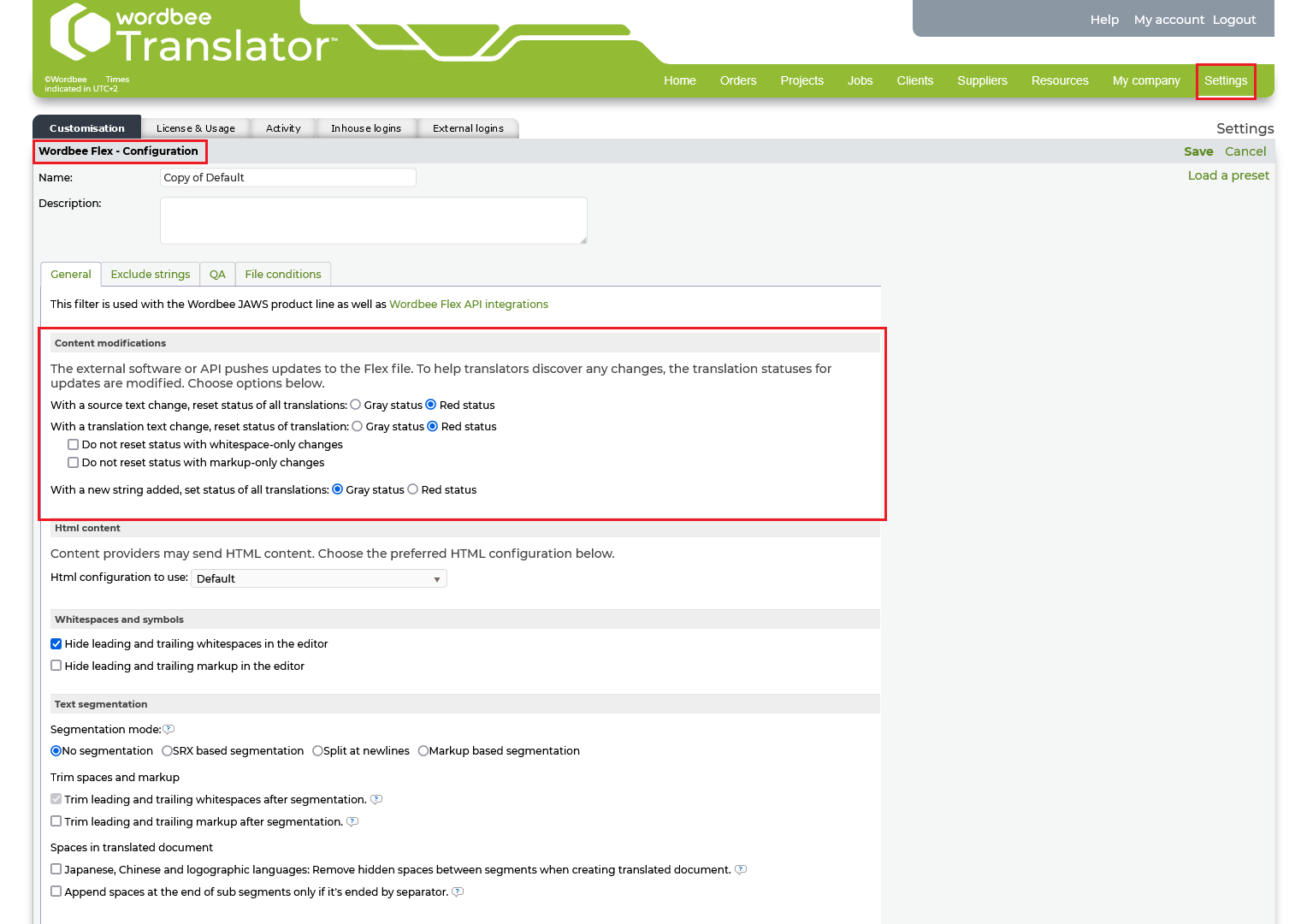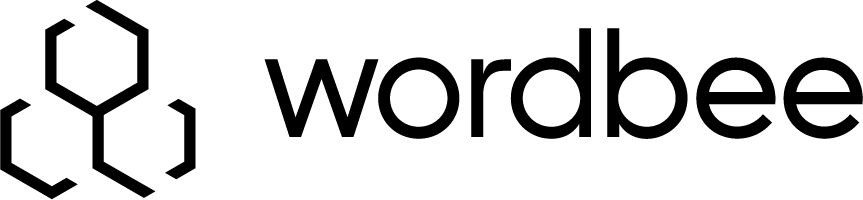Does Wordbee automatically highlight segments that contain updated source text?
By default, when a segment is updated, the segment status changes to red so that translators are aware of segments that need to be revised.
In the Flex configuration, you can change the way that translators learn of content updates:
On the top menu bar, click Settings.
In the section: Customization > Translation Settings > Document Formats, click Wordbee Flex.
Complete one of the following steps:
Click Select and Edit for an existing configuration.
Add new configuration.
Upload new configuration.
In the section: General > ‘Content modifications,’ configure how translators learn of content updates.
Click Save.