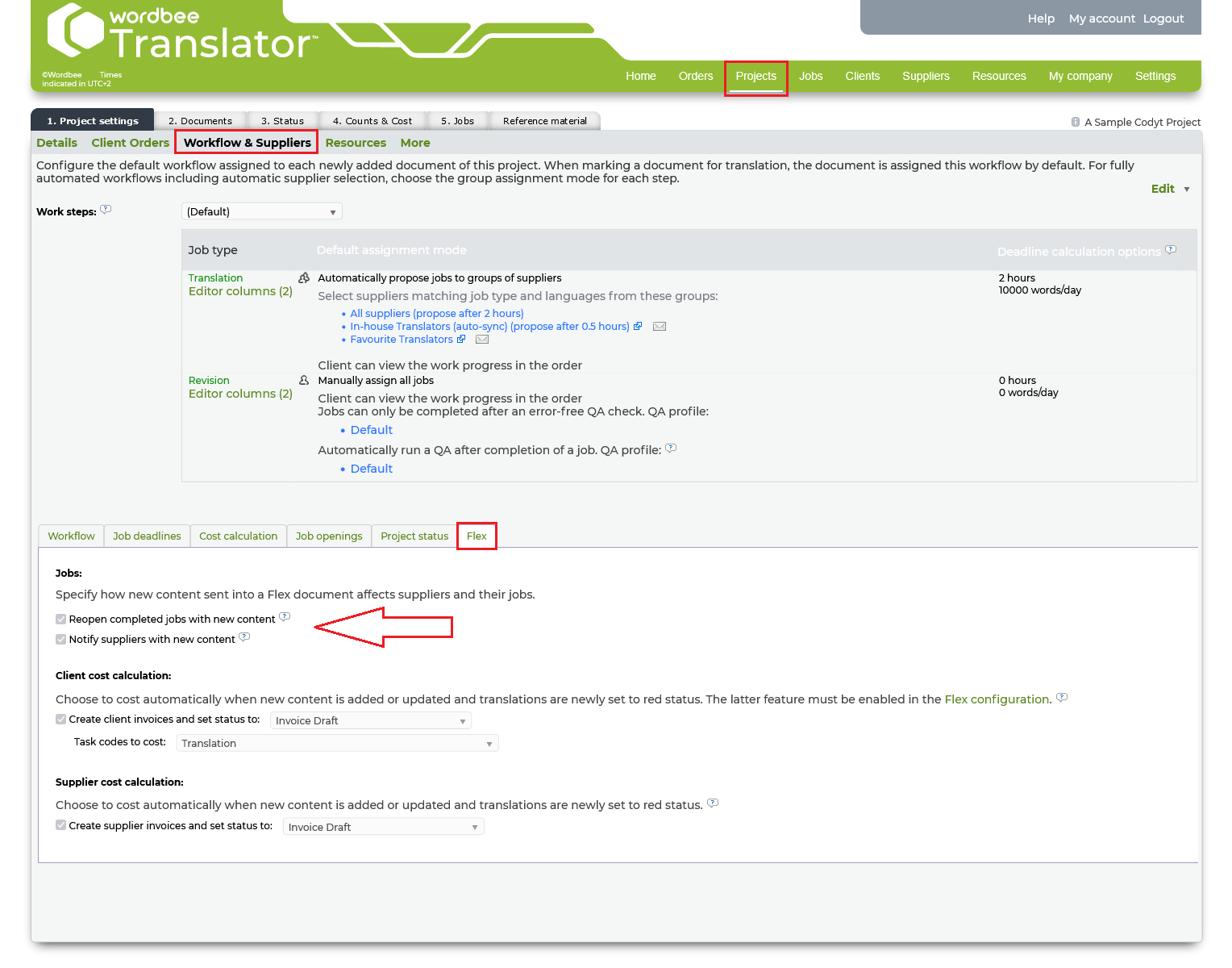During a partial update, what happens when changes are made to completed jobs?
By default, if segments of a completed job are updated, the job status changes from 'Completed' to 'In progress.'
You can configure this behavior for a project:
On the top menu bar, click Projects.
At the end of project row, click Select.
On the ‘Project settings’ page, click Workflow & Suppliers.
Click the Flex tab.
In the Jobs section, you can configure the following options:
Reopen completed jobs with new content
This option automatically changes the status of completed jobs to ‘In progress’ when new content is pushed to a Flex document.Notify suppliers with new content
This option sends job email notifications when the status of one or more segments changes to red (that is, when segments are added or updated). Notifications are sent only for open jobs.