Viewing change log in Wordbee Translator
Wordbee Translator provides a user-friendly option to view the history of all commits/pushes to a Flex file. All these events are saved to a log file in JSON format.
Either view or download change log
Go to the Wordbee Translator project that contains the Flex file.
You will see a log file just below your Flex file. It contains information on content pushed to a Flex file or other events. Please note that the file is only created with the first commit.
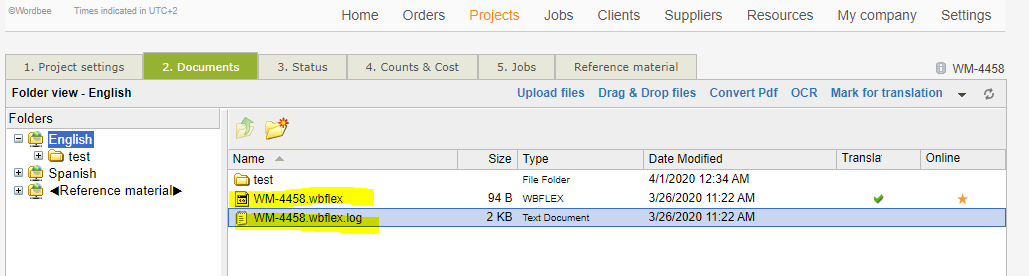
Double-click the .wbflex.log file to display details:
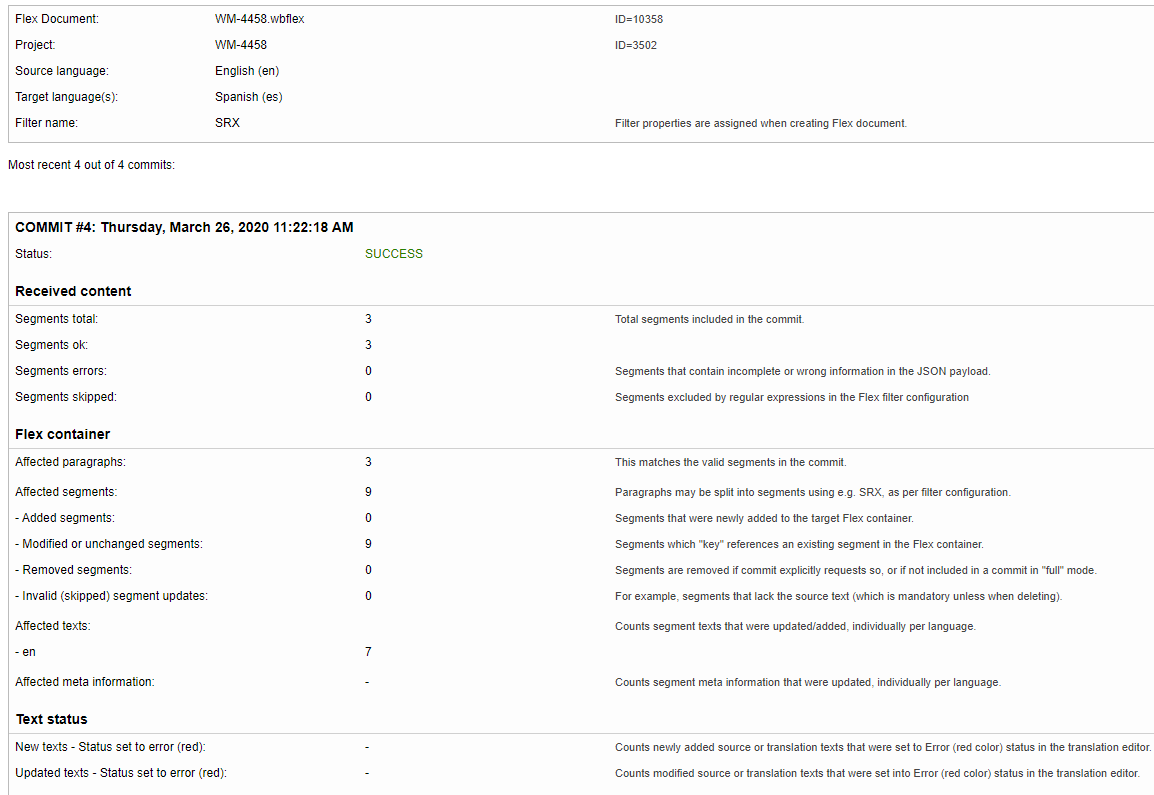
If you rather want to download the log file, right-click it and choose Download from the menu.
Get logs with the API
There are 2 API methods to retrieve the logs for a Flex file:
- Retrieve raw logs: apps/wbflex/documents/{id}/log
- Retrieve a JSON report of most recent commits: apps/wbflex/documents/{id}/log/report
Adding or updating content in the Flex file is automatically logged. You can use the API to append any other custom events:
