Add Project
A Beebox project is the starting point to translate content or files:
- It has a name, one source language and one or more target languages.
- It defines a translation workflow that can combine pseudo-/machine-translation and human translation.
- Workflows run automatically, manually or in a mixed mode.
- Source content is copied to the project "IN" directory or sent via the API e.g. from a CMS.
- Translated content is retrieved from the project "OUT" directory or via the API.
To create a project:
- Go to page showing all projects
- Click New project in the top right:
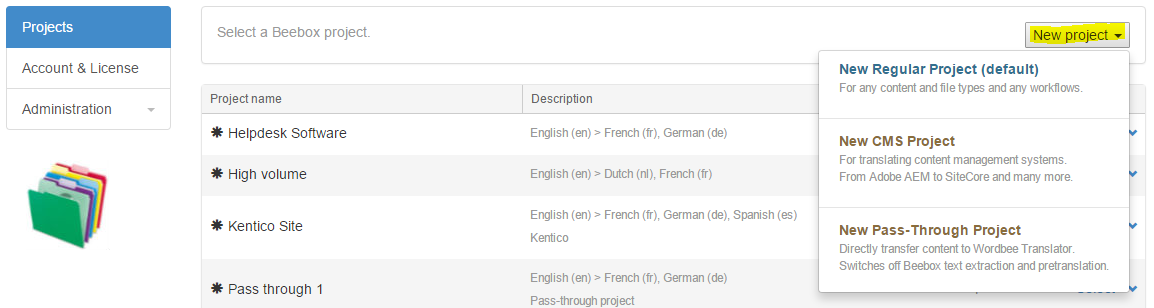
Choose the wizard you need:
- New Regular Project - The default project in Beebox. Unlocks all Beebox features.
- New CMS Project - Use to translate a CMS such as WordPress, SiteCore, Adobe AEM, Joomla
- New Pass-Through Project - Use to translate files with Wordbee Translator and without pre-processing in Beebox
Compare projects:
