Administrator Credentials
The administrator credentials (login, password) are required to connect to the Beebox user interface. During initial registration of the Beebox you were asked to define your login/password.
Editing Credentials
At any time you can change credentials:
- Go to the Account & License page
- Click the Edit link under "Account details"
- Tick Change administrator login and password
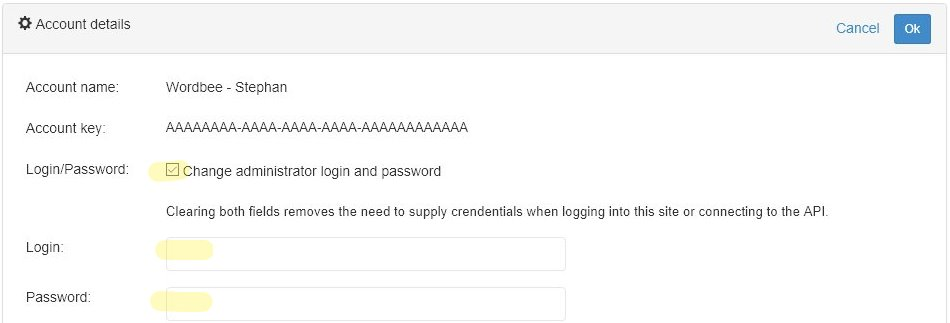
Make credentials strong
It goes without saying that login and password should be "strong", especially if your Beebox is accessible from the Internet (e.g. when translating external content management systems).
- Combine lower/upper case characters, digits and special characters. Do this for both the login AND the password.
- Regularly change credentials.
- Use a password manager to securely store your credentials.
Blank credentials during testing
You can leave the login and password field blank in the screen above.
In the login screen you then do not need to fill in anything (just hit the Login button).
Only use when testing and when your Beebox UI is not accessible from the Internet.
