Folder level instructions
Folder level instructions can also be configured using the UI.
The configuration for a folder is stored in a file named "configuration.beebox". For the above example, Windows file explorer shows us the content:
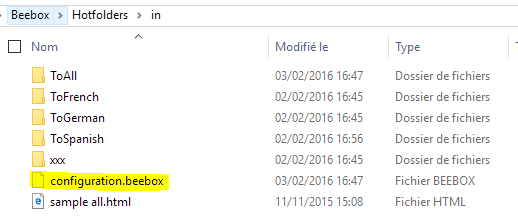
Note: If you do not see the file then your file explorer is not showing hidden files. Indeed, Beebox flags the configuration files as hidden.
Inside the ToFrench folder, we too have a .beebox file:
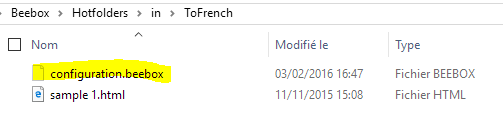
The configuration files are all optional. If a folder contains no configuration then it "inherits" the configuration of the closest parent folder.
The content of the file itself is very simple JSON file. Example:
{"translate":true,"locales":["fr"]}
Field translate enables or disables translation. Field locales is a list of target languages. A null value means that translation is for all project languages.
View all instruction file properties
