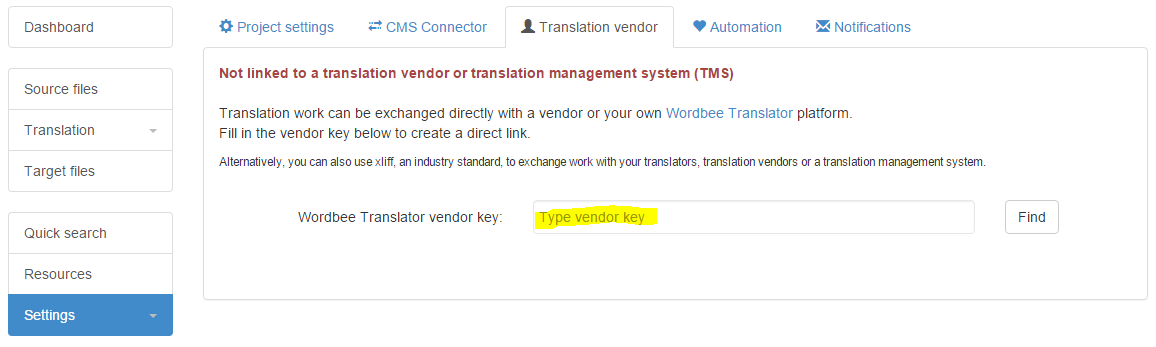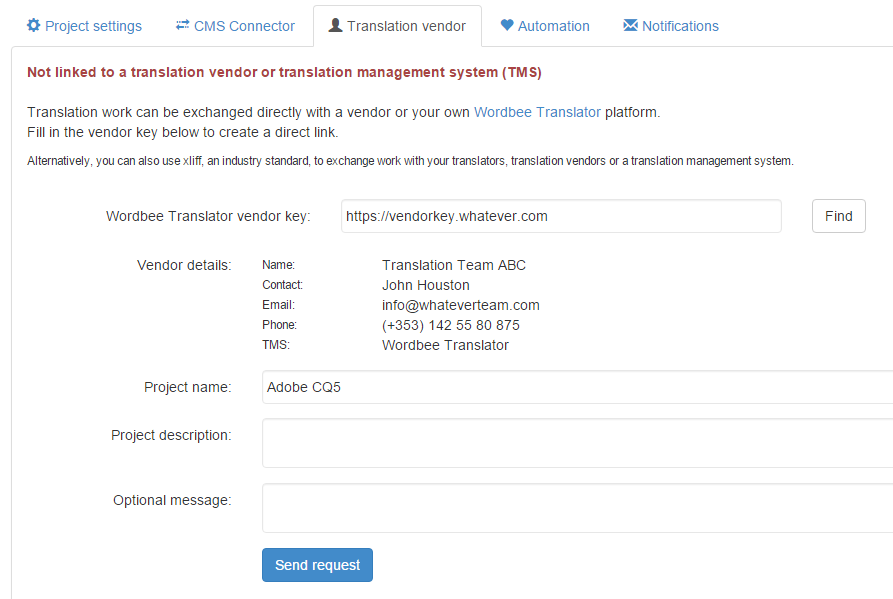PT - Settings - Translation Vendor
This page lets you link a Beebox project with a Wordbee Translator platform. Beebox jobs can then be directly sent into the platform. You may own your own Wordbee Translator platform or simply want to link to the platform of your preferred translation vendor.
Link to Wordbee Translator
The page asks you to fill in a vendor key. This key is unique for each Wordbee Translator instance and can be obtained from the administrator of the instance.
Fill in a key and click Find. The system prints the details of the vendor:
Click Send request to establish the link.
The administrator of the Wordbee Translator platform is notified of your link request and has to approve the request. Once the link is approved, the page will display:
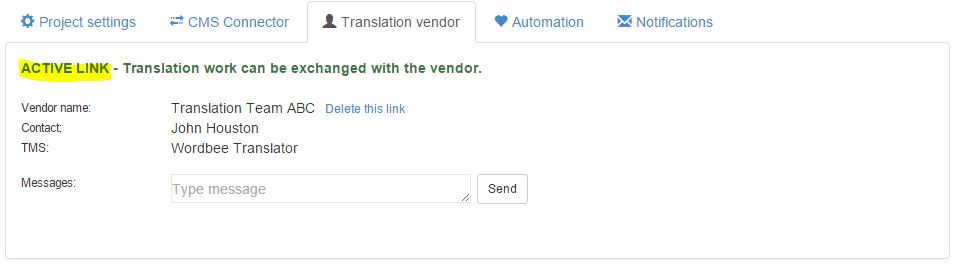
Enable preliminary files
It is possible to obtain draft translations right after submission of new files to Wordbee Translator. These are saved to the Beebox "out" directory with .prelim appended to the file name.
For this to work you need:
- Beebox: Enable download of preliminary files in the project settings
- Wordbee Translator: Enable machine translation in the word count profile assigned to the Wordbee Translator project.