View Pass-Through Project
Pass-through projects switch off all text processing features of Beebox. They:
Require a connection to a Wordbee Translator platform.
Transfer new or changed source files ("in" directory) directly to a Wordbee Translator platform.
Do not do any text extraction, word counting or pretranslation - this is delegated to Wordbee Translator.
Downloads translated files from Wordbee Translator and saves them to the "out" directory.
Beebox acts as a middle-ware between content sources and Wordbee Translator. It supports the exact same content sources as regular projects including CMS connectors.
Click Select in the projects list to open a project. The very first page is the project dashboard:
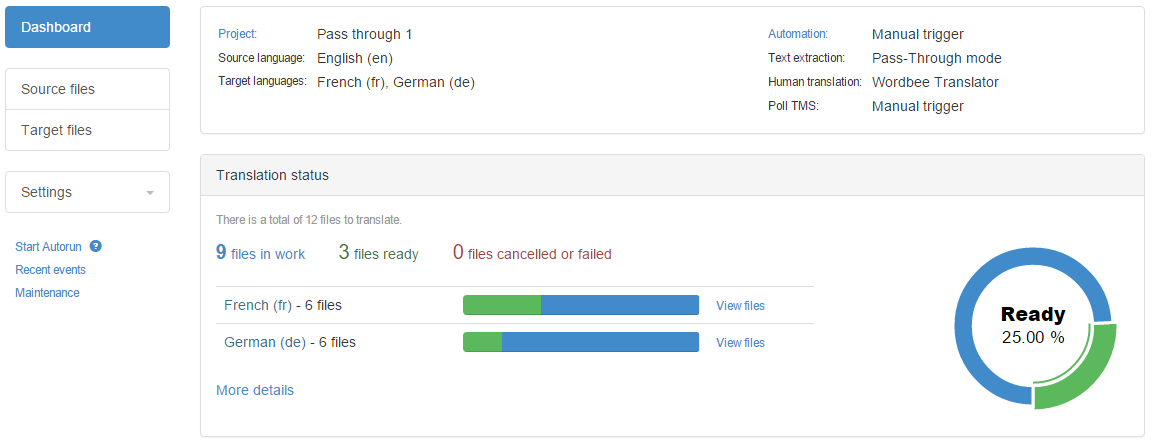
Access the various project pages with the left navigation menu:
Dashboard - An overview of source content, workflows and translation status.
Source files - View source files/content and volume. Scan project directory for new content.
Target files - Shows the completed target files (the translations) that are saved to disk and ready to deliver.
Settings - Configure project details, file formats, workflows, TMS and CMS connections
Below the menu you see additional links:
Start Autorun - Manually trigger workflows instead of having the system do it periodically
Recent events - Summary of actions done in this project
Maintenance - One click deletion of files, memory content or translation jobs
