PT - What happens if I remove source files from the project?
When you delete source files from a pass-through project, the Beebox will cancel the corresponding translation workflows:
- Translation workflows are cancelled in Beebox
- Translation workflows are cancelled in Wordbee Translator (if they had already been sent there)
Please note that workflows that are finished (status "Done") are not cancelled, neither in Beebox nor Wordbee Translator.
Example: Deleting a source file
In the following example, file "mydocument.html" had been added to the project for translation into French and German.
The In progress status tells us that the files were sent to Wordbee Translator and translation work is under way or ready to start:
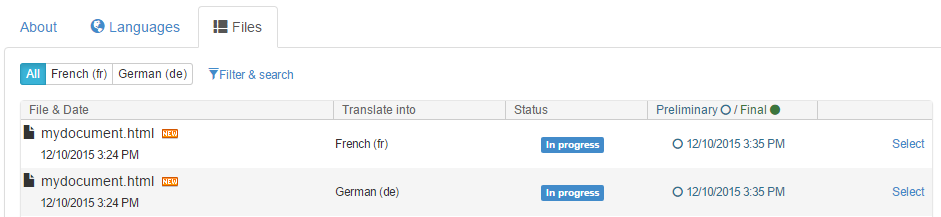
Now we delete the file from the project "in" directory. If you use the API to send source content then deletion may be done via the API (see here).
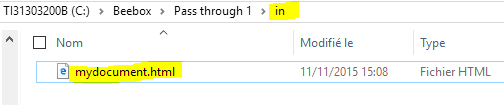
After deleting the source file click Start Autorun or wait until automation runs in the background (if enabled). Workflows are cancelled:
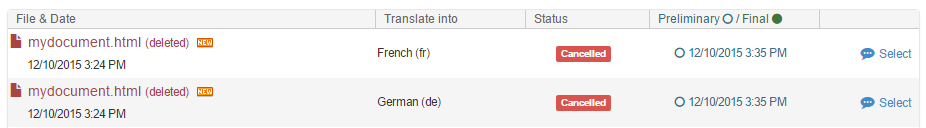
Inside Wordbee Translator, workflows are automatically cancelled too:
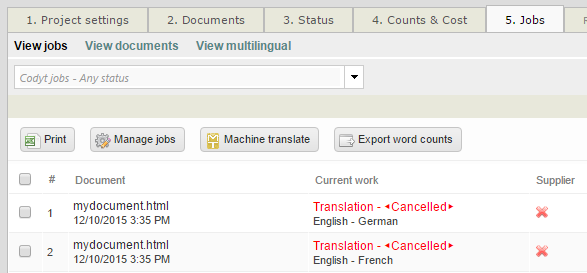
Deleting a source file with completed workflows
In a nutshell: Deleting a source file flags the workflow in Beebox as cancelled but will not cancel the already completed workflow in Wordbee Translator.
In the example below, we see a source file that has been successfully translated into French. The Ready status means that the translated file is downloaded from Wordbee Translator.
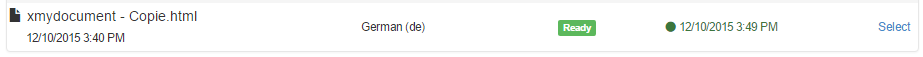
Let us now delete the original file from the project "in" directory. We also click Start Autorun to make the Beebox take into account the file deletion.
The workflow is again cancelled:
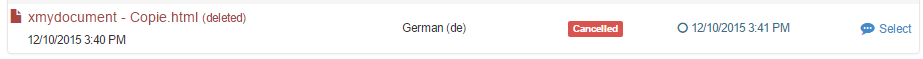
Inside Wordbee Translator, the translation workflow will not be cancelled (after 15/12/2015, before this date the workflow actually is cancelled).
