Settings - Automation
The Automation features of Beebox are among the most exciting. While you can control each translation workflow step manually with the user interface, you can also automate some or even all operations. This includes operations such as detecting new source file, machine translation, creating new human translation jobs, exchanging jobs with translators or a TMS and creation of translated files.
The automation settings are accessible from the project Settings pages:
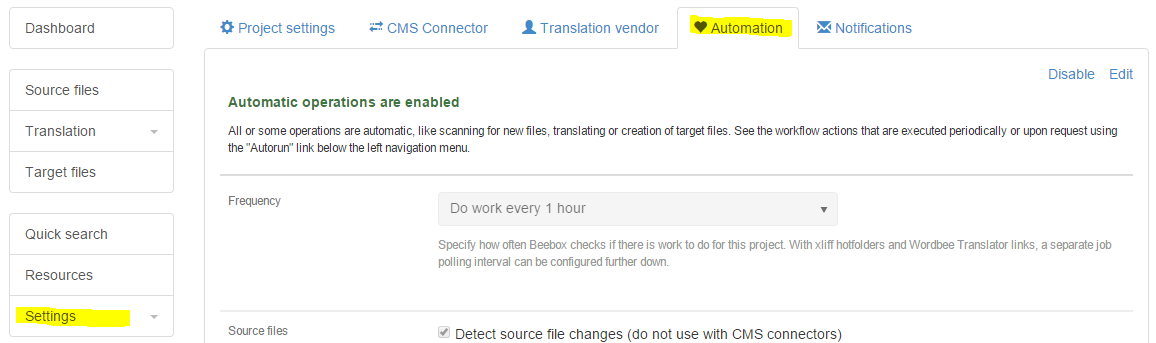
For configuration options go to:
For an introduction we recommend:
