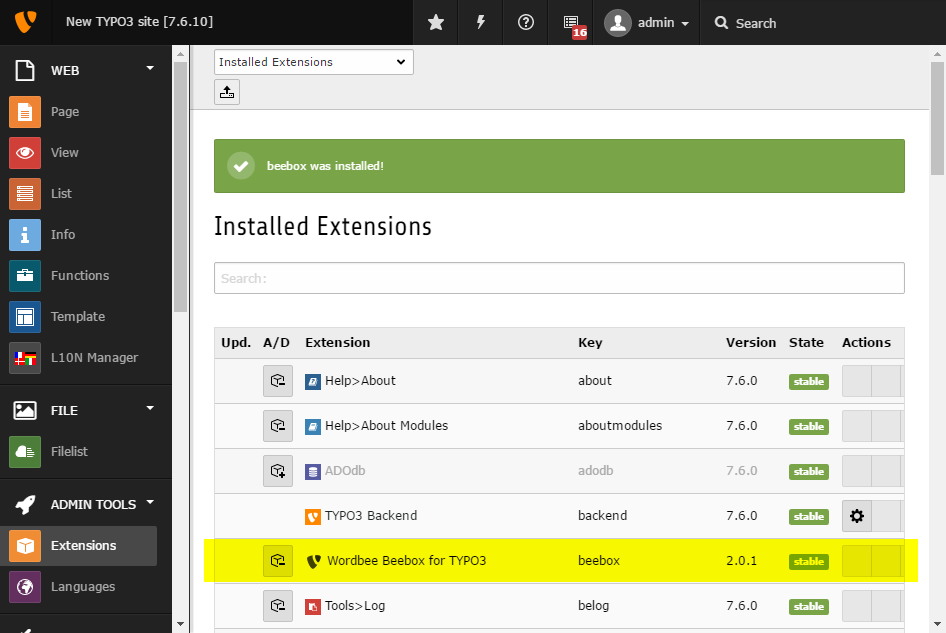TYPO3 - Installation
Requirements
The Beebox TYPO 3 connector needs the following extensions to be installed in order to work :
- Localization Manager
- Static Info Tables (built-in in Typo 3 version 8)
- Scheduler setup activated
Dependencies installation
For version 9 (latest packages suitable for version 9):
https://extensions.typo3.org/extension/l10nmgr/
https://extensions.typo3.org/extension/localizer/
https://extensions.typo3.org/extension/typo3db_legacy
https://extensions.typo3.org/extension/static_info_tables
For version 8 (latest packages suitable for version 8)
https://extensions.typo3.org/extension/l10nmgr/
https://extensions.typo3.org/extension/localizer/
https://extensions.typo3.org/extension/static_info_tables
For lower versions:
You can read the official installation documentation of Localization Manager on the following address : https://docs.typo3.org/typo3cms/extensions/l10nmgr/3.3.16/Manual/Index.html#installation
You can read the official installation documentation of static_info_tables on the following address : https://docs.typo3.org/typo3cms/extensions/static_info_tables/6.7.4/Manual/Index.html#installation
You can read the official installation documentation of scheduler configuration on the following address : https://docs.typo3.org/typo3cms/extensions/scheduler/Installation/CronJob/Index.html
Check scheduler is active
- Go to the administration area, and select Scheduler in the sidebar.
- Select Setup check in the dropdown located on the top.
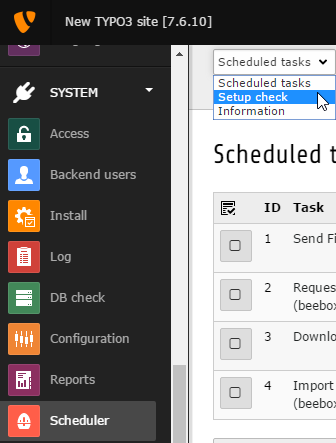
Here is an example of a working scheduler :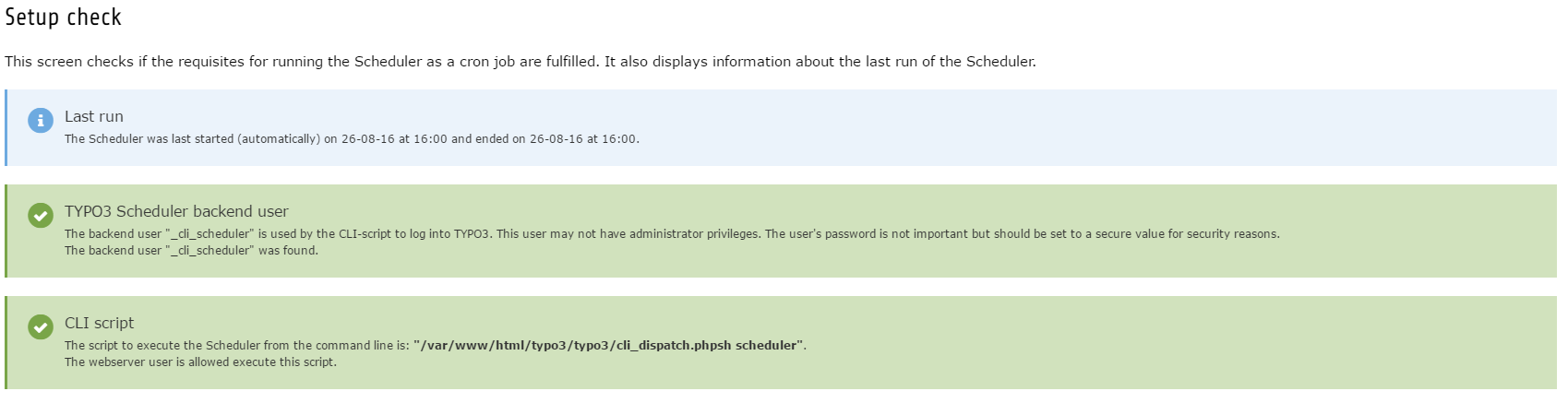
Do NOT forget to add the cli_dispatch.phpsh to your server crontabs, or other task schedulers. - Last step us to enable scheduler jobs
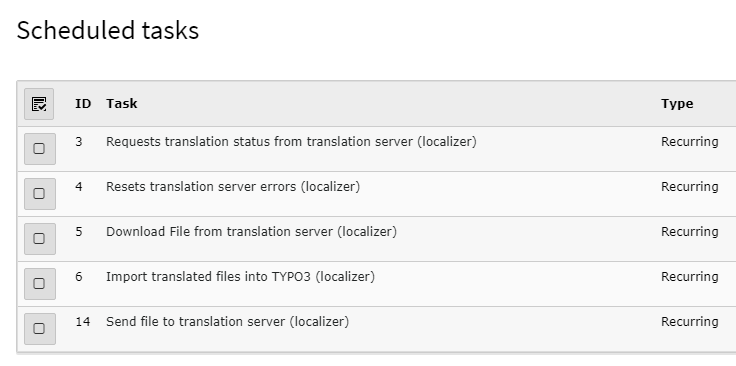
Check CLI user is created
As the connector use, CLI commands to perform background operations, the CLI user needs to be created.
- Go to the administration area, and select Backend Users in the sidebar.
- Check if the user _cli_user does not exist yet.
In TYPO 3 version 8, this user is named _cli_ and exists by default. - If it doesn't exist, click to the "Create a new record" button
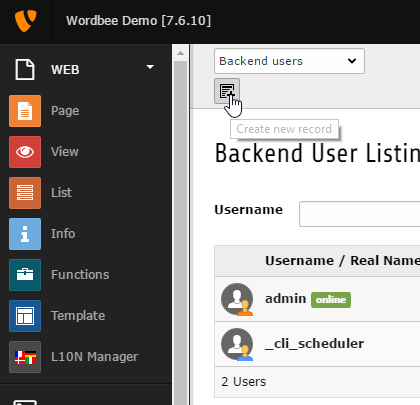
Then, use _cli_user (or _cli_ for v8) as username and leave the password unchanged (don't worry, users can't log in with this username).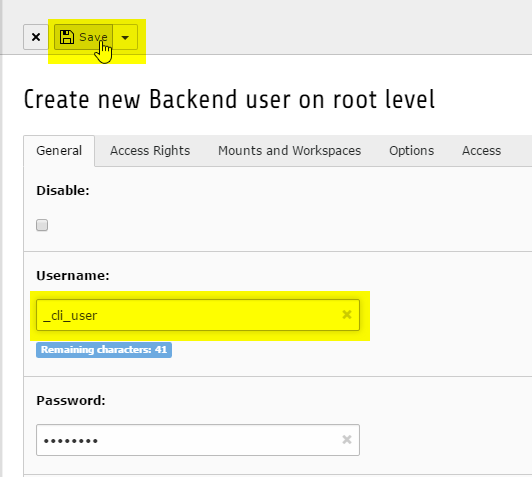
Connector installation
The connector installation is relatively easy to do, as the usual TYPO3 extension installation.
- Go to the administration area, and select Extensions in the sidebar.
- Click to the "Upload extension" square button on the top. Then, select the extension file and upload it.
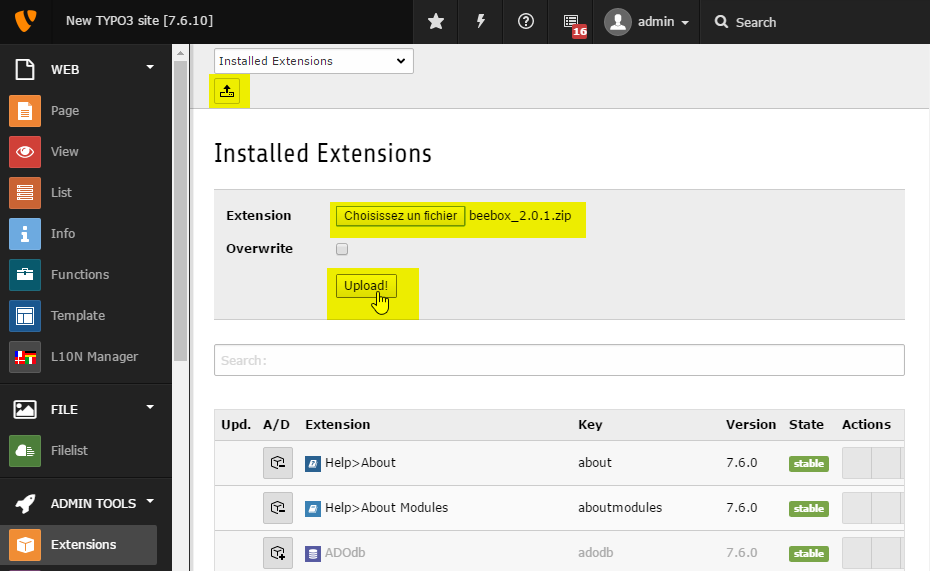
Congratulations, the installation of the Beebox Connector is now completed!
In order to make sure the installation is correct, please check your TYPO3 extensions list if it contains the Wordbee Beebox for TYPO3 extension: