CMS Connectors
Pick your CMS:
The diagram below shows how you translate one or more CMS by means of the Beebox and a Beebox connector. The latter is installed to the CMS and sends content to be translated to Beebox. Beebox will automatically receive and process those files. Translation jobs are then exported to Wordbee Translator or another TMS (using XLIFF files). Translated content is then sent back to the CMS.
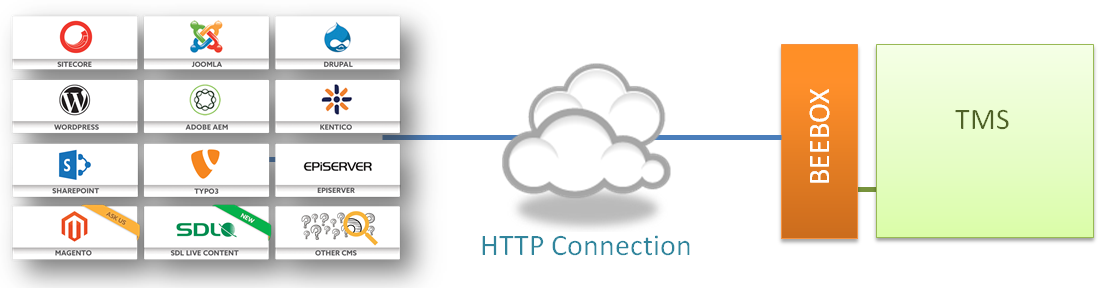
At a glance
Out of the box CMS connectors
Develop your own connectors
No manual file import / export
Connects with your LSP or TMS
Demo, Trial and Pricing
