Joomla!
The Beebox Connector for Joomla! makes translating content an efficient and user-friendly process. The connector lets you filter and select content for translation, send content to your translation team or provider, receive finished translations back and have Joomla! sites updated with a click.
Features
Translation capabilities:
- Any pages, events, topics, galleries, menus, footers, headers and other content types.
- Send single pages or complete sites for translation in one click.
- Absolutely no manual export or import of translation files required. All jobs are done using web services.
- Any source and target language(s) – in any direction.
- Automatically tracks which source content has been newly added or changed.
- Automatically tracks which translated content has been edited in Joomla! and may need final approval by translation provider.
- Cost preview feature. (If you are an LSP, you can let content managers preview costs, based on your costing scheme.)
- Isolates the HTML markup to protect against unintentional tampering.
- Connects to your preferred translation service providers, in-house teams or TMS.
- Easy tracking of running translation requests.
- Automatically inserts completed translations back into the right places.
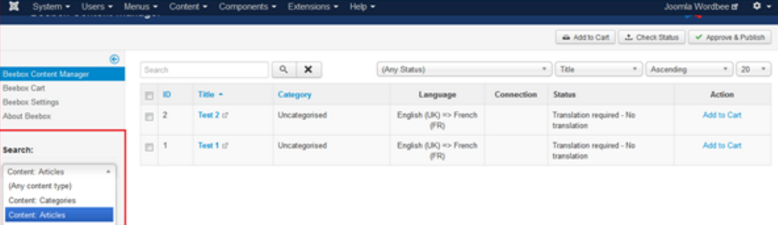
Beebox working in Joomla! to select content for translation and review translation status.
Keep existing translations:
- If your Joomla! site already contains translations you do not lose them.
Translation review and editing:
- Preview and approve translations prior to publishing updated content inside Joomla.
- Translations can be rejected and resent for translation, if necessary.
- Supports editing of translations directly in Joomla, with the ability to send those edits to your translation team for linguistic approval.
Translation cost optimization:
- Automatically identifies if a sentence or paragraph has been translated in the past. The system automatically reuses the past translations and does not send the content to your translation provider.
- Automatically identifies repeating sentences and paragraphs within new content and sends these only once for translation. This may lead to an overall translation volume reduction of 20% or more. Your translation provider receives unique content only (option).
- If your site is already translated, have your existing translations aligned and submitted to your translation team for approval for future use.
Compatibility
- Works with Joomla! versions 2.5 and 3.x
- Automatically updates/creates translated content.
- Supports subsites with different source languages.
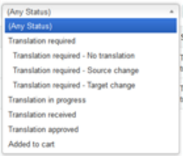
The Connector knows the exact translation state of each content element: Translation required, Translated text edited after translation (requires resending for approval), In progress, Completed. In addition, you can select all untranslated content in one click.
Videos
Implementation
The Connector is a regular Joomla! plugin and is installed using the Joomla! Extension Manager. The plugin is added to the user interface to select content for translation, manage translation jobs and review content.
The Connector then talks to the Beebox middleware using the HTTP protocol. The Beebox server can be installed at the Joomla! site owner's premises, a Joomla! web agency or a language service provider. A single Beebox server can connect any number of content management systems with any number of TMSes or translation teams. Wordbee can provide a list of LSPs who already operate a Beebox server.
Both Beebox Connector for Joomla! and Beebox are off-the-shelf products. Installation and configuration support can be provided by Wordbee upon request.
At a glance
Joomla! 2.5 and 3.x
Translates all content
Connects with your LSP or TMS
Tracks content requiring translation
Includes an approval workflow for Joomla! edits
Built-in memories to reduce costs
Demo, Trial and Pricing

