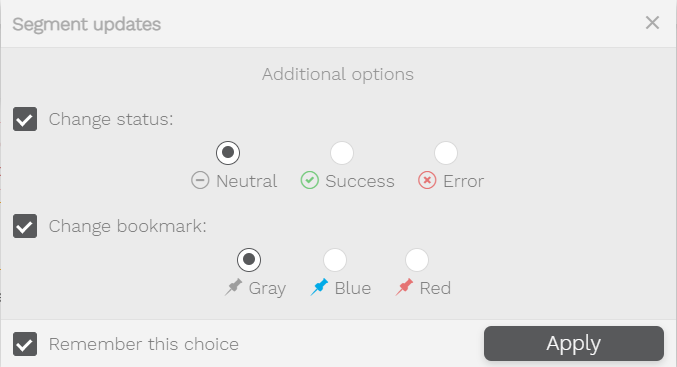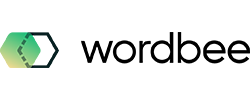Actions
By accessing the Actions tab users gain access to Batch Actions as well as Language and Segment Actions in the Translation Editor. All actions will only have an impact on currently filtered segments. If no filter is enabled the action will be applied to all segments.
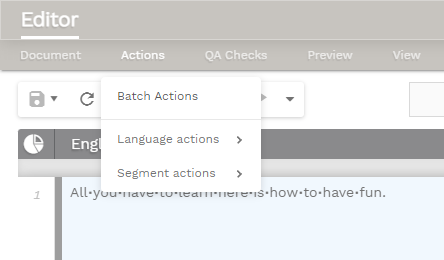
Batch Actions
By opening the Batch Actions window users can configure several Language and Segment Actions that are to be run simultaneously on all filtered segments.
Select the languages you’d like to run. The actions are sorted by segment and language level.
Select the values and language for your changes.
Optionally, you can get a preview of your changes by clicking on the eye symbol on top.
If you hit “Apply” your actions will be run.
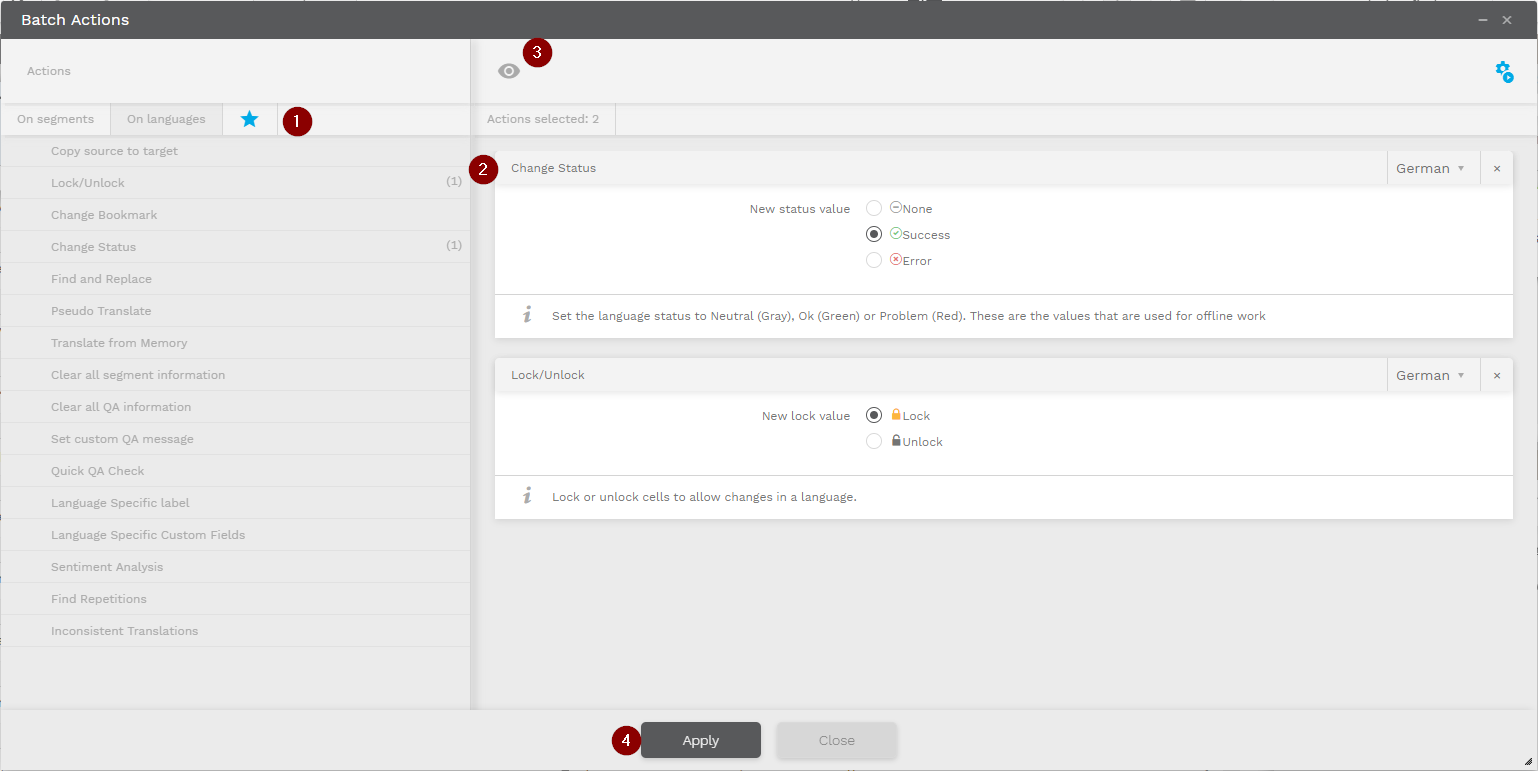
List of Language Actions
Name | Description |
|---|---|
Copy source to Target | Copies source text to the target cell |
Lock/Unlock | Lock or Unlock segments |
Change Bookmark | Set or change bookmarks for segments |
Change Status | Set or change the status of segments |
Find and Replace | Find and replace in segments. Query types: plain text, wildcards or regular expressions |
Pseudo Translate | Apply advanced pseudo-translation algorithms. Options are:
|
Translate from Memory | Translate text from an attached Translation Memory |
Clear all segment information | This action will delete all texts and related information attached to the language selected (translation, comments...) irreversibly. |
Clear all QA information | This action removes all QA information from the segment. |
Set custom QA message | Type a message that is displayed in the grid as a QA error |
Quick QA Check | Opens the Quick QA Window |
Language Specific Label | Assign custom labels to language cells |
Language Specific Custom Fields | Assign custom field values on language level |
Sentiment Analysis | Run a Sentiment Analysis on a selected language |
Find repetitions | This action lets you find multiple occurrences of identical source texts and translations. Use cases: Find source text repetitions. Find redundant segments that have both identical source text and translation. Find identical source texts that have very similar translations. |
Inconsistent translations | This action identifies identical source texts that have been translated in different ways. It can, for example, find inconsistently translated source strings in a project or job. |
List of Segment Actions
Name | Description |
|---|---|
Set Text Length Constraint | Set or clear length constraints for segments |
Set Context | Enter specific context on segment level |
Set Label | Assign your custom labels to segments |
Segment Custom Fields | Assign custom field values on segment level |
Once you select and configure the action(s) you want to perform, the system will ask you to confirm the changes and also give you the possibility to configure some advanced options to track the changes you will apply. You can choose between status and bookmark changes.