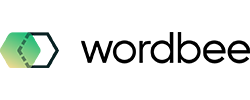Automatically canceling quotes when a project is canceled
You can configure the system so that, whenever a project is canceled, any associated supplier quotes, client quotes, or both types of quotes, are automatically canceled too.
Procedure
Go to Settings > Customization > Invoicing.
At the right end of the ‘Invoicing Processes’ row, click Configure.
On the ‘Business processes - Invoicing’ page, in the top-right corner, click Edit.
Scroll down to either the Client Quotes section or the Supplier Quotes section, depending on which type of quote you want to have automatically canceled.
Change the setting ‘Automatically cancel client quote when project is canceled’ or ‘Automatically cancel supplier quote when project is canceled’ respectively, to one of the following options:
Yes, if status is Quote Draft or Quote Sent
Yes, if status is Quote Draft, Quote Sent, or Quote Accepted
In the top-right corner of the page, click Save.