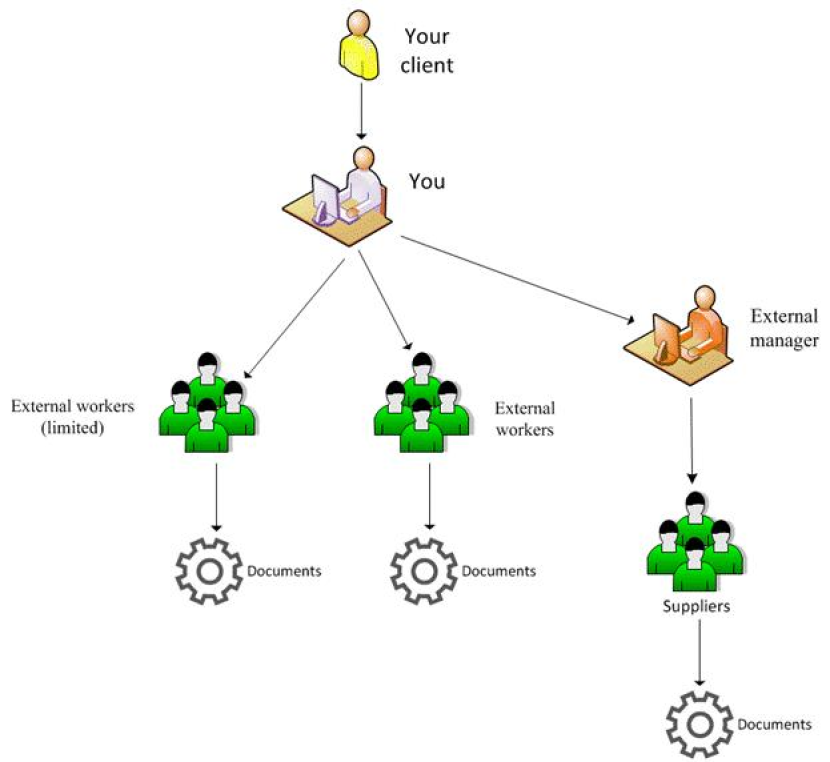Clients Logins
Even if you decide not to give login rights to a company when first defining it, you can always change your mind.
To create a login for a client, follow these steps:
- Search for the client by scrolling down the page or looking for him, using the

- Click on Select. The Client's page opens with all the details.
- Click on People & Logins.
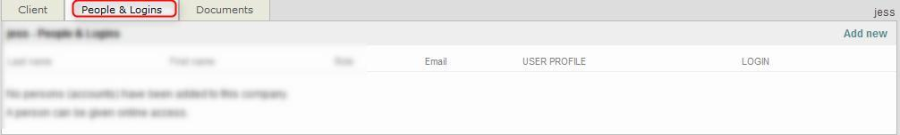
- Click on Add new.
- Fill in the mandatory fields (those with an asterisk); it is recommended to fill in all fields.
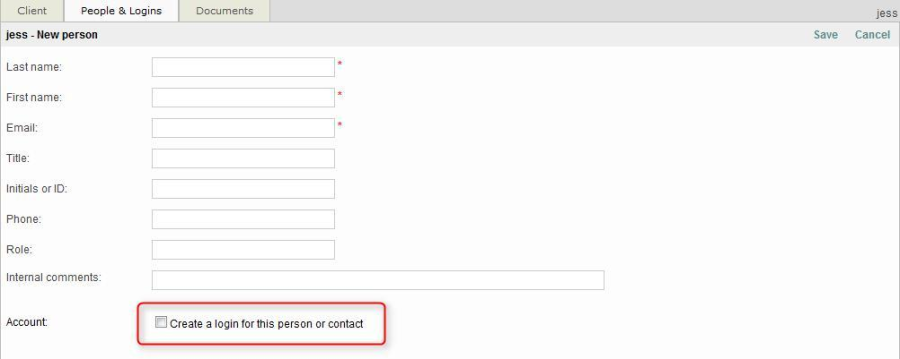
- Activate the Create a login for this person or contact checkbox. Additional mandatory fields are shown.
- Fill in the Login, Password, and Retype password fields.
- Click on Save.
When you create a login for a client, you will notice that the user profile is defined as External Worker.
However, you can assign the following profiles:
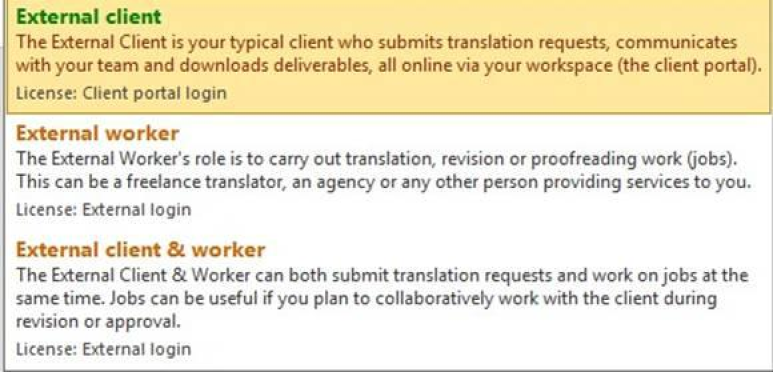
The following diagram illustrates the differences: