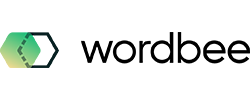Creating supplier groups
Supplier groups are used to group multiple suppliers in the system based on their experience and skill set for sending job openings. To use this option you must create at least one supplier group and add each applicable supplier to that group.
Once these tasks are finished, you may send a job to groups of suppliers and the first supplier to accept the job gets it. This ensures that unqualified suppliers are not sent the job opening and speeds up the job assignment process.
The following steps are required to create supplier groups in the system and assign suppliers:
Create a static supplier group
Step1. Click on Suppliers in the Menu Bar to access the Suppliers page of your platform .
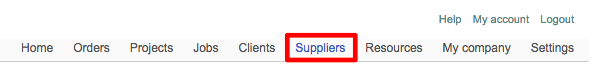
Then click on the Supplier Groups Tab and Add group to begin:
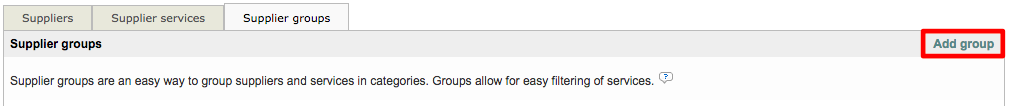
On this page, you must give the group a Name and select a Job Type (type of task) that will be performed by the suppliers (translation, revision, etc.). Once you click on OK, Wordbee allows you to add suppliers to your new group.
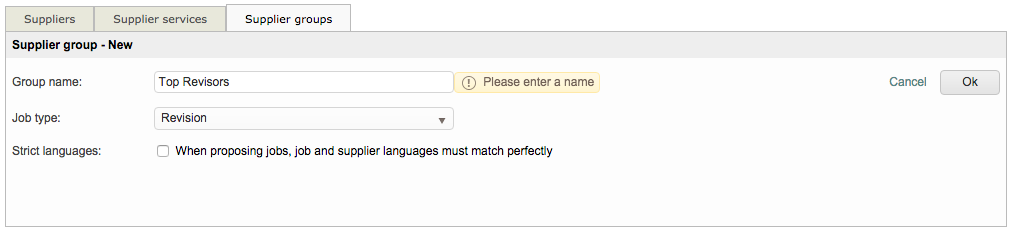
The Strict Languages option is disabled by default. If ticked, then the supplier language pair will have to be a precise match to be sent job openings.
Step 2. To add a supplier to the group, click on Add suppliers.
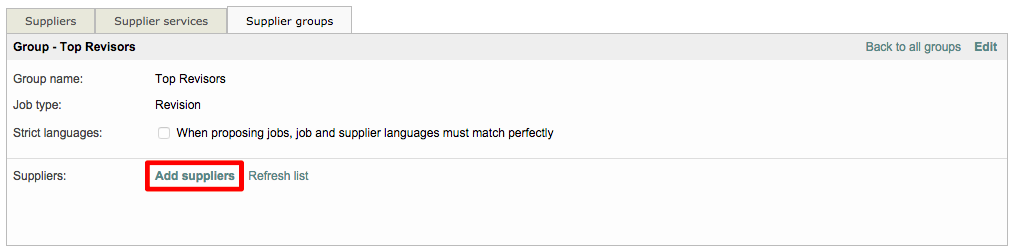
Then select the suppliers you want to be included in the group by ticking the checkbox for each supplier. Only suppliers matching the language pair and task will appear in this list. Click on Add # to Group when finished.
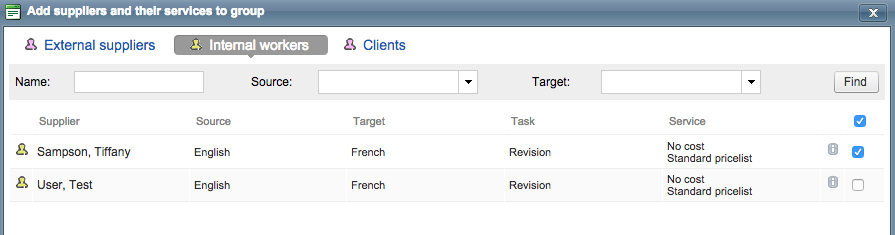
The supplier will appear in the group as shown below:
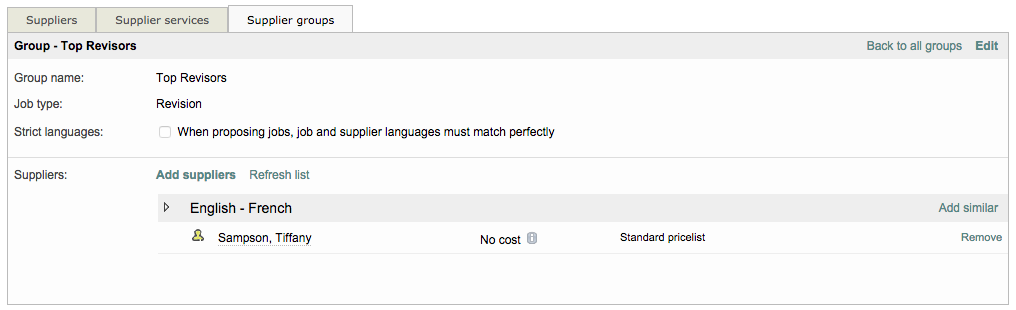
You can add suppliers regardless of their language pairs. When assigning a job to a group, Wordbee will only send the job proposal to the suppliers that qualify for that language pair and task.
Create a dynamic supplier group
After selecting the job and the dynamic group type, a new window will appear to confirm the criteria you would like to use to include users in the group. You can filter by external vendors vs. internal users from "My Company", include them all and filter by working domain or even filter by custom field values!
Learn more on how ot create and manage these groups here