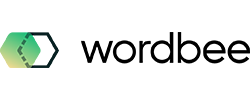Deliver a Codyt Project
Once all jobs of the Codyt project have been completed, you will be able to deliver the work to your client.
To do so, follow these steps:
- Click on the Status Tab of the project.
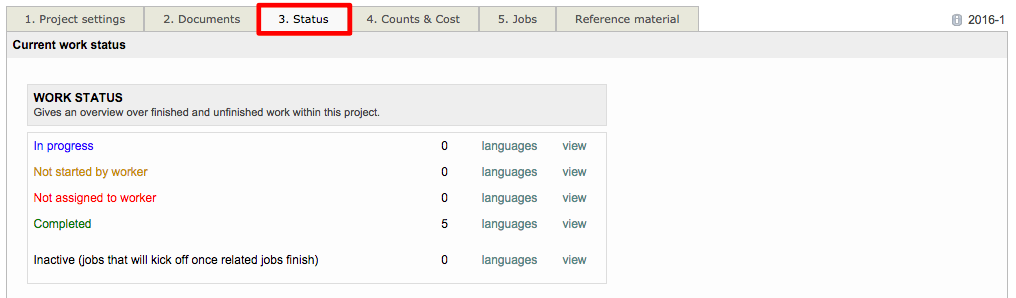
- Under Finalise translations, click on Finalise now.
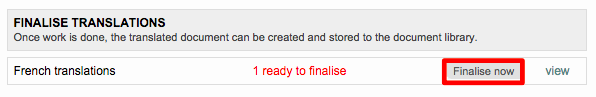
- Then click on Confirm in the pop-up window. Your document is now ready to be sent to your client.
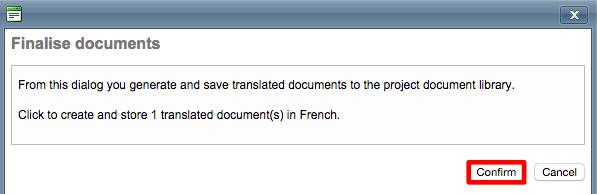
Now that all translated documents are up to date, you can find your target file in the corresponding target folder of the Document Library.
Once documents have been finalized for a CoDyt project, you can export all completed translations in a ZIP file. This is beneficial when you do not have the client portal feature and want to quickly export and send the finalized documents to the client for review.