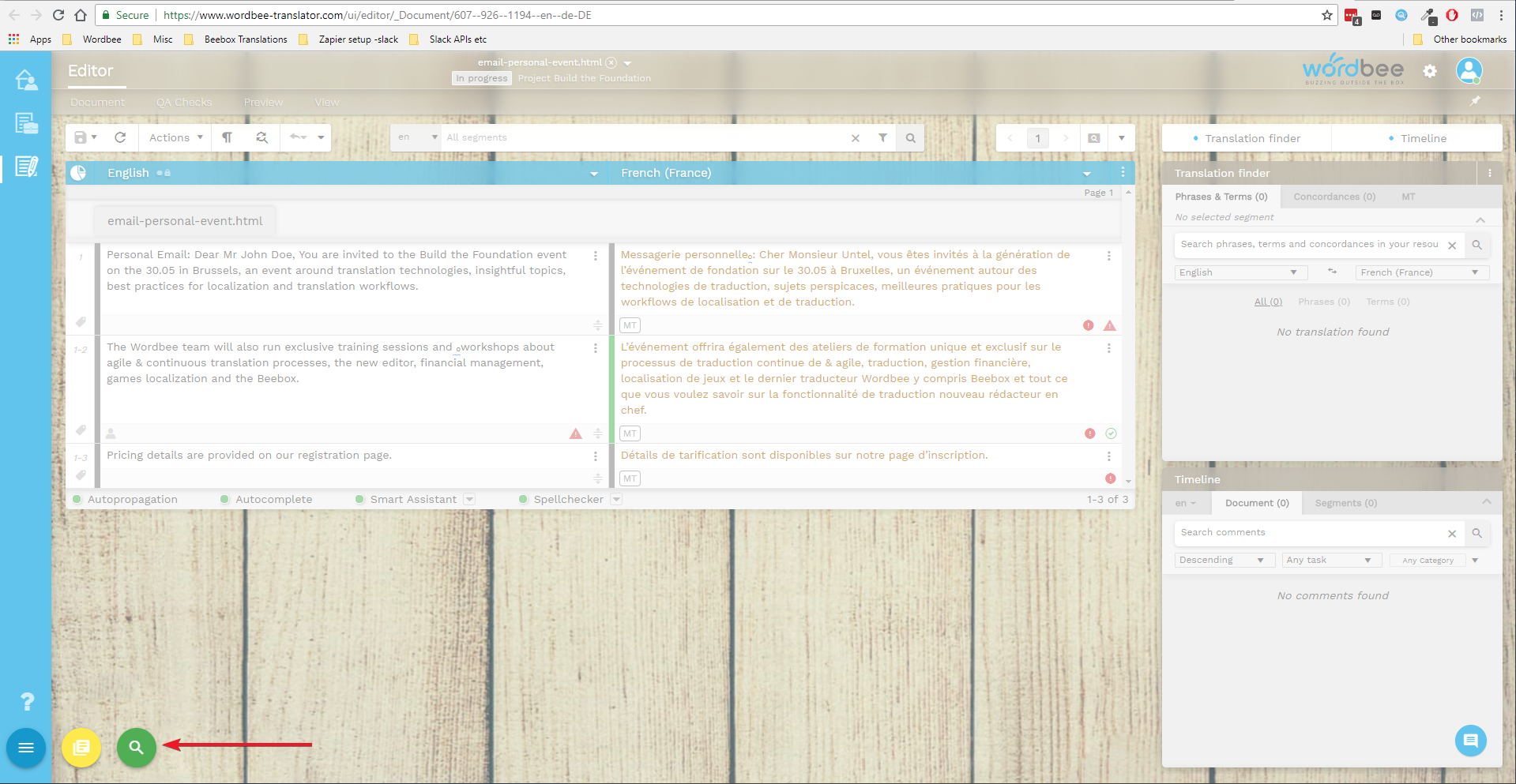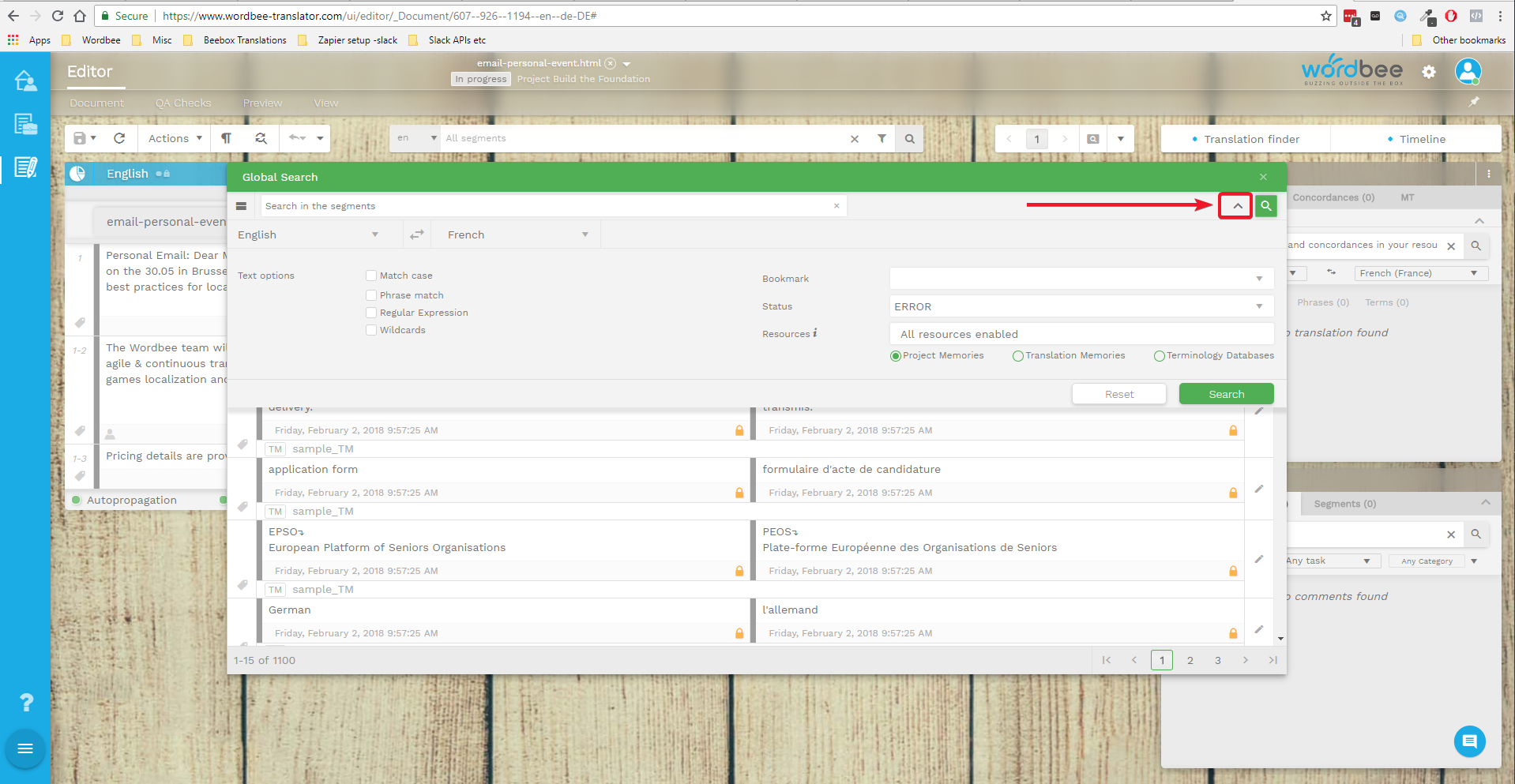Global Search feature
Global Search is a powerful, user friendly tool offered by Wordbee Translator to locate specific words, segments, or portions of a sentence within project translations, translation memories, and glossaries within the system. You can use it internally or allow your clients to access the tool via the Client Portal and let them send queries for the resources that have specifically been enabled for them. For example, you may want to choose which resources can be searched by individual clients.
- Locate Information Between Multiple Resources
- Quickly Replace a Word or Segment within Multiple Resources
- Change Statuses on the Fly
- Flag erroneous translations
- Allow your clients to propose translations for their documents
- Filter on custom fields and labels to easily find the right information
- Bookmark Items for Future Reference
The Global search is available from the homepage of Wordbee Translator but is now possible to access it directly within the interface of the New Editor.
The feature can directly be called from the circle icon at the bottom left corner or from the list of hits in the Translation Finder widget.