How do I pass over the text length constraints contained in my XLIFF files?
XLIFF allows you to natively define the size of your translation units in any locale. Wordbee also supports the configuration of the size limits on a higher level, imposing a limit if nothing is defined in the file. This information is always passed over to the Editor so you can apply with confidence your QA checks and have the problematic segments highlighted. To do so, you will need to enable any of the QA options located in the QA tab, inside the Text extraction rules for XLIFF.
Go to Settings > Translation Settings > Document Formats and access the desired XLIFF configuration to make changes. Then, follow the steps below:
Step 1: You will need to click on Edit to begin making changes to the chosen XLIFF configuration. If only the Default configuration is present for XLIFF files, simply edit it and then Save as New when finished.
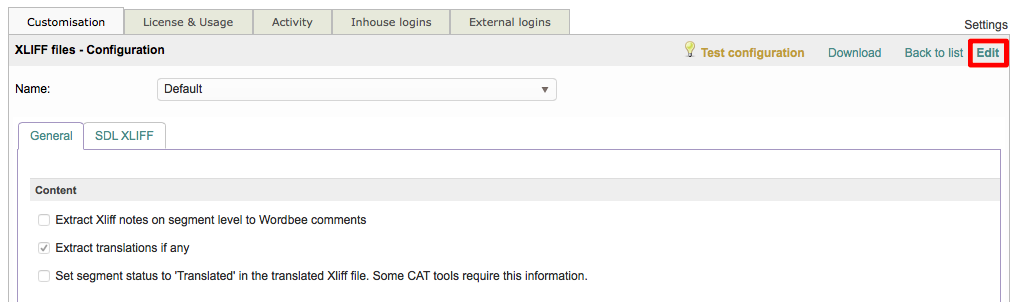
Step 2: Navigate to the QA submenu. Within this section, you will see the options to set restrictions on the text length of the XLIFF nodes. By default these settings may be disabled.
1) Static limit: based on any of the following: (a) absolute character count or (b) percent value (taken from the source text).
2) Limit is available in the XLIFF file: this option reads minimum and maximum character length if specified in XLIFF file. This setting overrides the selection of the previous setting.
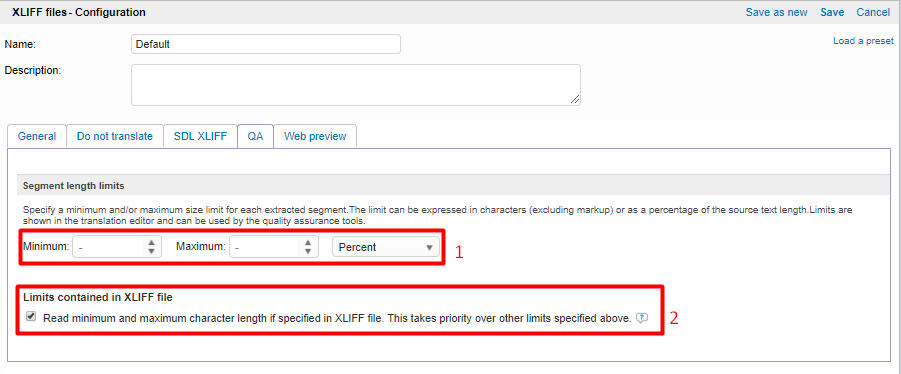
Remember
You can have both options enabled and only when your XLIFF nodes contain any restrictions on text length in their structure, the setting described in (2) above will be the one applied.
Step 3: You will need to save the change to the chosen XLIFF configuration. If you are editing a configuration other than the Default, simply click on Save. Otherwise, enter a Name and Description for the new configuration and then click on Save as new in the upper right corner of the screen.
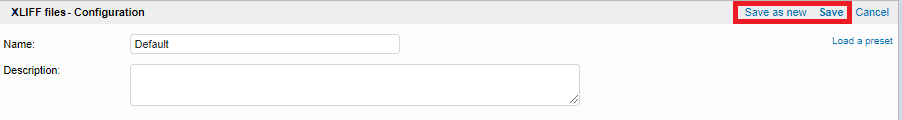
You can even combine this rule with the Global Setting in the Translation Editor to prevent users from keep typing text, so that it is impossible to enter any additional character in the segment once the limit has been reached.
