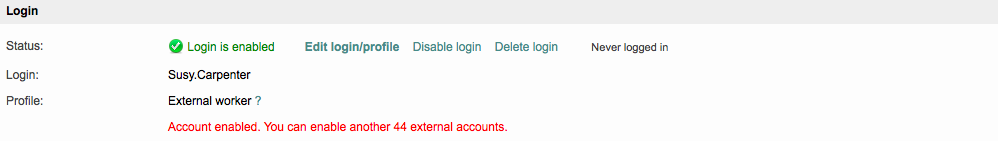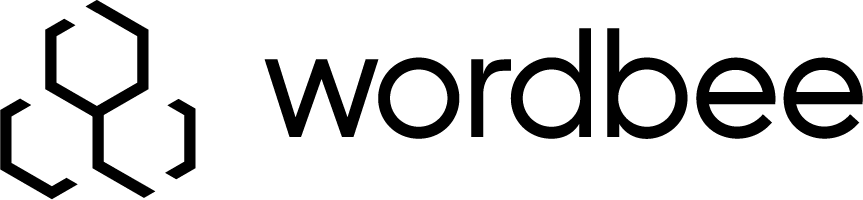Modifying an External Login
An external login may be modified by going to Settings > Accounts and Security > External Logins, clicking on Configure, and then clicking on Select next to the desired user.
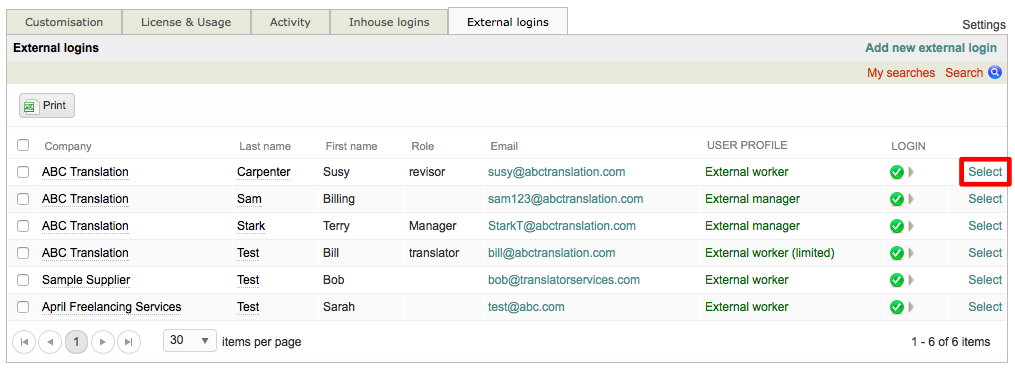
Then scroll down to the Login Section and click on Edit login/profile.
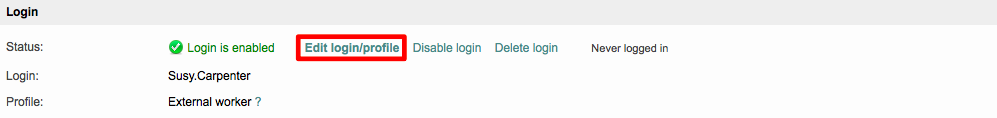
By default, the system removes the current password when a login is edited.
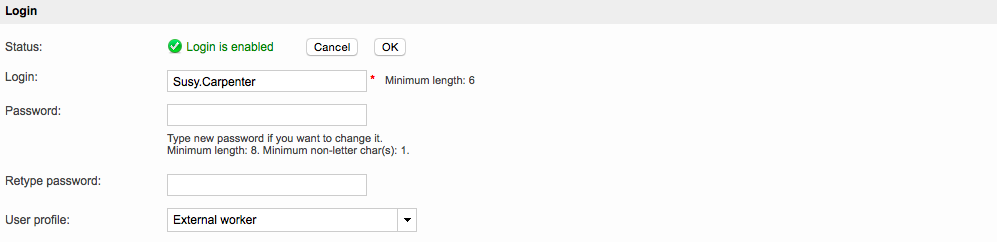
You will need to enter and retype a password as well as make any additional needed changes to the external login. Then click on OK.
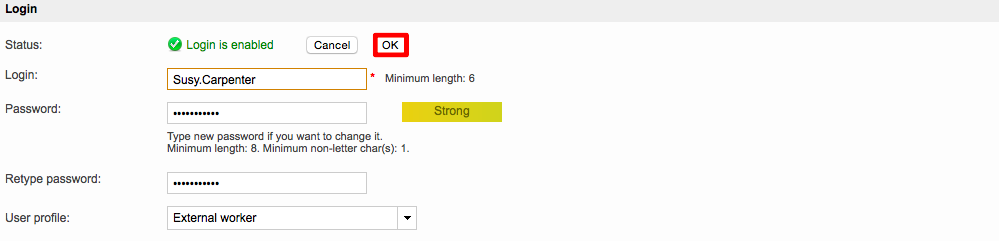
The Login Section will appear as shown below after the changes are saved.