Order notification templates
Templates can contain "placeholders" that will be replaced with real data from the supplier, the job or the project.
Templates can further contain conditional statements as described at the bottom.
Times are shown in the timezone of the platform owner. The timezone indicator is shown next to each date (e.g. "GMT+1")
Placeholders
Placeholder | Description |
{{Event}} | A code for the event or change that is notified. For example: 'Accepted' or 'Rejected' |
{{EventName}} | The title of the event being notified. This text is also placed in the email subject. |
{{EventDetails}} | Additional details for the event. Currently unused. This field serves for future extensions. |
{{Reference}} | The order/request reference. |
{{Deadline}} | The order deadline. This field can be null if deadline not set. |
{{Url}} | The url to the order details page. |
{{SourceLanguage}} | The source language. |
{{TargetLanguages}} | The comma separated list of target languages. |
{{IsOrder}} | Boolean value. If true then the notified item is an order (i.e. an accepted proposal). If false then we notify a request or a not yet accepted proposal. |
{{Status}} | The current order/request status. These codes are available: 'RequestSent', 'Proposal', 'Confirmed' (proposal accepted, order now in progress), 'Done' (work completed), 'Approved' (work approved by client), 'Closed', 'Cancelled'. |
{{StatusCode}} | An internal code for the current status. Use this for conditional statements. The possible values are: 'RequestSent', 'Proposal', 'Confirmed', 'Done', 'Closed' and 'Cancelled' |
{{OldStatus}} | The previous order status. This can be null if the order is new. |
{{OldStatusCode}} | The internal code for the previous status. Use this for conditional statements. The possible values are: null (if it is a new request), 'RequestSent', 'Proposal', 'Confirmed', 'Done', 'Closed' and 'Cancelled'. |
{{UserOrderId}} | Internal sequential order ID (number) |
{{OrderOption}} | Populated when orders are created from the new order form. When setting up the order form, you define the different options a client can choose from. This is then shown in the order form in this place: 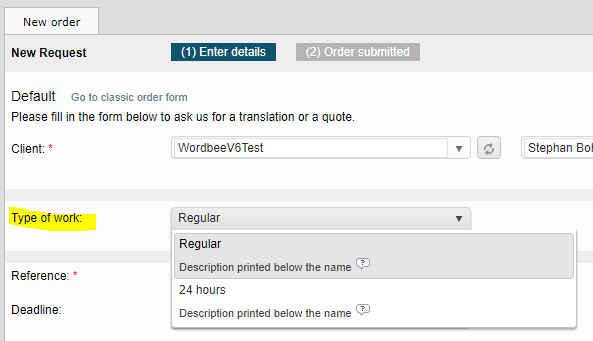 In the example above the {{OrderOption}} will print “Regular” or “24 hours”. |
{{CustomStr1,2,3...}} | If custom fields are defined for orders then use the custom field ID (e.g. CustomStr1 or CustomStr10) to insert the values. IMPORTANT: Go to the custom field configuration screen, edit a field and look up the corresponding ID to use. Please note: When previewing templates with test data, the system will print a text like '[Value of MyCustomField]'. With real data, the actual custom field value is printed. |
{{WorkerListTranslators}} | Comma separated list of workers being assigned translation jobs in the project attached to the order. Excludes cancelled and declined jobs and prints up to 20 workers. Use only if all the jobs created in the project refer to the order. The list prints the first/last name for internal workers and the company for external suppliers. NOTE: See the “Advanced options” chapter on how to define which job types shall be considered. |
{{WorkerListRevisers}} | Comma separated list of workers being assigned revision jobs in the project attached to the order. Excludes cancelled and declined jobs and prints up to 20 workers. Use only if all the jobs created in the project refer to the order. The list prints the first/last name for internal workers and the company for external suppliers. NOTE: See the “Advanced options” chapter on how to define which job types shall be considered. |
{{WorkerListProofreaders}} | Comma separated list of workers being assigned proofreading jobs in the project attached to the order. Excludes cancelled and declined jobs and prints up to 20 workers. Use only if all the jobs created in the project refer to the order. The list prints the first/last name for internal workers and the company for external suppliers. NOTE: See the “Advanced options” chapter on how to define which job types shall be considered. |
{{WCWords}} | Total words extracted from all documents and all languages in the linked project.
|
{{WCChars}} | Total characters extracted from all documents and all languages in the linked project. |
{{UserMessage}} | The optional message a user may have typed when sending the notification. The message can be null. |
{{ClientAny}} | Boolean value. True if a client is assigned to the order. False is none assigned. |
{{ClientName}} | The client first and last name. This field can be null if not provided. |
{{ClientFirstName}} | The first name of the client. Null if the client is a company and not a specific person. |
{{ClientLastName}} | The last name of the client. Null if the client is a company and not a specific person. |
{{ClientCompany}} | The client company name. This field can be null if not provided. |
{{ClientEmail}} | The client email. |
{{ClientEmailUrl}} | The url to use in hyperlinks to send an email to the client. It is the same as ClientEmail prefixed with 'mailto:', e.g. mailto:john@dummy.com |
{{ClientNameAndCompany}} | The client first/last name together with the company name. |
{{ClientNameInvAndCompany}} | The client's reversed full name and company name (comma separated). The reversed full name prints the last name and then the first name. |
{{ClientNameOrCompany}} | The client first/last name if supplied, otherwise the client company name. |
{{ClientNameInvOrCompany}} | The client last/first name if supplied, otherwise the client company name. |
{{ClientFirstNameOrFullNameOrCompany}} | Contains the client first name. If the order is not linked to a specific person at the client, the placeholder will returns the client contact name. If no contact name was supplied with the client record then it returns the company name. |
{{SenderName}} | The first and last name of the sender. This field can be null if not provided. |
{{SenderFirstName}} | The first name of the sender. Null if the sender is a company and not a specific person. |
{{SenderLastName}} | The last name of the sender. Null if the sender is a company and not a specific person. |
{{SenderCompany}} | The company name of the sender. |
{{SenderEmail}} | The email of the sender. |
{{SenderEmailUrl}} | The url to use in hyperlinks to send an email to the sender. It is the same as SenderEmail prefixed with 'mailto:', e.g. mailto:john@dummy.com |
{{SenderNameAndCompany}} | The sender first/last name together with the company name. |
{{SenderNameInvAndCompany}} | The sender's reversed full name and company name (comma separated). The reversed full name prints the last name and then the first name. |
{{SenderNameOrCompany}} | The sender first/last name if supplied, otherwise the sender company name. |
{{SenderNameInvOrCompany}} | The sender last/first name if supplied, otherwise the sender company name. |
{{SenderFirstNameOrFullNameOrCompany}} | Contains the sender first name. If no person specific assignment then returns the sender company contact name. If no contact name was supplied with the sender company record then it returns the company name. |
{{DestinationAny}} | Boolean value. Indicates if this email contains an explicit destination. Value is false, if a notification refers to a client but the notification is not to be sent. This may concern any actions that are for internal purposes only. |
{{DestinationName}} | The first and last name of the destination of the notification. This field can be null if not provided. |
{{DestinationFirstName}} | The first name of the destination. Null if the destination is a company and not a specific person. |
{{DestinationLastName}} | The last name of the destination. Null if the destination is a company and not a specific person. |
{{DestinationCompany}} | The company name of the destination of the notification. This field can be null if not provided. |
{{DestinationEmail}} | The email of the destination of the notification. |
{{DestinationEmailUrl}} | The url to use in hyperlinks to send an email to the destination. It is the same as DestinationEmail prefixed with 'mailto:', e.g. mailto:john@dummy.com |
{{DestinationNameAndCompany}} | The destination first/last name together with the company name. |
{{DestinationNameInvAndCompany}} | The destination's reversed full name and company name (comma separated). The reversed full name prints the last name and then the first name. |
{{DestinationNameOrCompany}} | The destination first/last name if supplied, otherwise the destination company name. |
{{DestinationNameInvOrCompany}} | The destination last/first name if supplied, otherwise the destination company name. |
{{DestinationFirstNameOrFullNameOrCompany}} | Contains the destination first name. If no person specific assignment then returns the destination company contact name. If no contact name was supplied with the destination company record then it returns the company name. |
{{DestinationLanguage}} | The preferred language of communication (language code) to use with the destination company. It can be set in the company's details page. |
{{DestinationTitle}} | The title of the person to whom the email is sent. |
{{PlatformManagerName}} | The manager in charge of the order. The manager is an inhouse user. This field is only set if a manager was attributed to the order. |
{{PlatformManagerEmail}} | The email of the manager. This field is only set if a manager was attributed to the order. |
{{PlatformCompany}} | Your company name or the licensee of this platform. |
{{PlatformEmail}} | Your contact email as specified in the 'My company' page. |
{{PlatformEmailUrl}} | The url to use in hyperlinks to send an email to the platform. It is the same as PlatformEmail prefixed with 'mailto:', e.g. mailto:mycompany@dummy.com |
{{PlatformUrl}} | Your company web site as specified under Settings. If not set this field is null. |
{{ProjectCustomStr1,2,3...}} | If custom fields are defined for projects then use the custom field ID (e.g. CustomStr1 or CustomStr10) to insert the values. IMPORTANT: Go to the custom field configuration screen, edit a field and look up the corresponding ID to use. Please note: When previewing templates with test data, the system will print a text like '[Value of MyCustomField]'. With real data, the actual custom field value is printed. |
Advanced options
Customize the type of jobs for listing workers
The placeholders {{WorkerListTranslators}}, {{WorkerListRevisers}} and {{WorkerListProofreaders}} enumerate the workers for the respective jobs (linked to the order/project).
By default, it lists the names for translation jobs (TR), revision jobs (RV) and proofreading jobs (PROOF).
You can customize which types of work shall be listed. This is useful when you have configured your own task types beyond the defaults TR, RV and PROOF.
Example
Paste at the end of your template. Now, the {{WorkerListTranslators}} placeholder shows all worker names for all TR, TRBASIC and TRPREMIUM jobs. In this example we assume you had added those additional task types.
{% TemplateParameters %}
WorkerListTranslatorsTasks=[TR TRBASIC TRPREMIUM]
{% endTemplateParameters %}When customizing multiple placeholders, type one line each:
{% TemplateParameters %}
WorkerListTranslatorsTasks=[TR TRBASIC TRPREMIUM]
WorkerListRevisersTasks=[RVX, RVY]
{% endTemplateParameters %}Print worker names, company names or both
With the WorkerList*** placeholders, the system prints the first and last names by default. You can change this behavior with instructions:
{% TemplateParameters %}
WorkerListTranslatorsTasks=[TR TRBASIC TRPREMIUM]
WorkerListRevisersTasks=[RVX, RVY]
WorkerListExternals=Company
WorkerListInternals=Person
{% endTemplateParameters %}The two available instructions are:
WorkerListExternals applies to any external workers. Set to any value of:
Company to show company name,
Person to show the person name
CompanyAndPerson to show the company name + the person name, in this order
PersonAndCompany to show the person name + the company name, in this order
WorkerListInternals is the same for all the internal (inhouse) workers.
Conditional statements
IF - ELSE - ENDIF
{% if JobStatusCode == 'InProgress' or JobStatusCode == 'Completed' %} In progress! {% else %} Not in progress! {% endif %}CASE - WHEN - WHEN - ELSE - ENDCASE
{% case JobStatusCode %} {% when 'InProgress' %} In progress! {% when 'Cancelled' %}Cancelled! {% else %}Other status! {% endcase %}